Loading
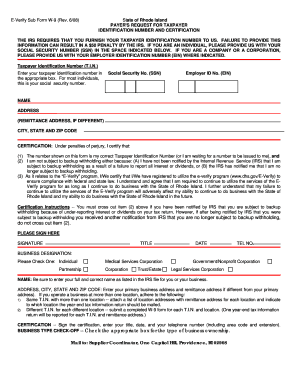
Get Social Security Number (ssn) In The Space Indicated Below
How it works
-
Open form follow the instructions
-
Easily sign the form with your finger
-
Send filled & signed form or save
How to fill out the SOCIAL SECURITY NUMBER (SSN) IN THE SPACE INDICATED BELOW online
Filling out the SOCIAL SECURITY NUMBER (SSN) in the indicated space of the E-Verify Sub Form W-9 is a vital step to ensure compliance with tax regulations and avoid potential penalties. This guide will provide you with clear, step-by-step instructions to help you through the process of completing this section accurately.
Follow the steps to accurately complete the form online:
- Press the ‘Get Form’ button to receive the form, which will open in your preferred online editing tool.
- Locate the section labeled 'Social Security No. (SSN)'. This is where you will enter your Social Security Number. Ensure that the number you provide is accurate and corresponds to the one issued by the Social Security Administration.
- If you are completing the form as an individual, simply enter your Social Security Number in the appropriate box. If you are representing a company or corporation, instead, you will provide the Employer Identification Number (EIN) in the designated area.
- Next, review the area for your name and address. Confirm that the information is filled out correctly. Be sure to enter your full name as listed in the IRS records, and provide a complete address. If your remittance address differs, include that information as well.
- Once all necessary fields are filled, carefully read through the certification statement. Confirm you meet the prerequisites, and if applicable, cross out item (2) if you are subject to backup withholding.
- Proceed by signing the form in the designated area, and include your title, date, and telephone number including area code.
- Finally, check the appropriate box outlining your business type. Ensure you select the option that accurately represents your business.
- Upon completing all sections, save your changes, download the form, print it, or share it as needed to complete the submission process.
Start filling out your documents online for a seamless experience.
At a Glance: The last four digits of a social security number (SSN) are called the Serial Number. These digits are the unique to the person whom the SSN was assigned to. Social Security Numbers are issued by the government and they are used for various purposes.
Industry-leading security and compliance
US Legal Forms protects your data by complying with industry-specific security standards.
-
In businnes since 199725+ years providing professional legal documents.
-
Accredited businessGuarantees that a business meets BBB accreditation standards in the US and Canada.
-
Secured by BraintreeValidated Level 1 PCI DSS compliant payment gateway that accepts most major credit and debit card brands from across the globe.


