Loading
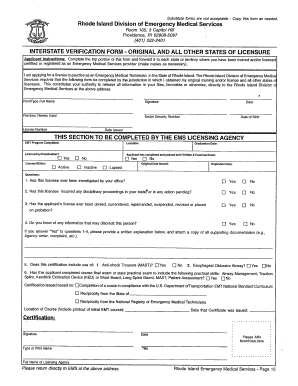
Get Emt Interstate Verification - Rhode Island Department Of Health - Health Ri
How it works
-
Open form follow the instructions
-
Easily sign the form with your finger
-
Send filled & signed form or save
How to fill out the EMT Interstate Verification - Rhode Island Department Of Health - Health Ri online
This guide provides clear instructions for completing the EMT Interstate Verification form through the Rhode Island Department of Health. Follow these steps to ensure that your submission is accurate and complete.
Follow the steps to effectively fill out the EMT Interstate Verification form online.
- Click ‘Get Form’ button to access the form and open it in the editor.
- Begin by entering your personal information, including your full name, address, and contact details. Ensure all information is accurate to avoid processing delays.
- Next, provide your EMT certification details, including your certification number and the state of issuance.
- In the following section, specify your residency status and any pertinent information related to your previous employment or training as an EMT.
- Review any additional sections that may require information about background checks or other relevant credentials related to interstate verification.
- Once all sections are completed, carefully review the entire form for accuracy.
- Finally, you can save your changes, download, print, or share the completed form as needed.
Today is the best time to complete your documents online.
To change your name on your nursing license in Rhode Island, you need to submit a request to the Rhode Island Department of Health, along with legal documentation of your name change, such as a marriage certificate or court order. Ensure you also update your EMT Interstate Verification information to reflect your new name. This process helps maintain the integrity of your professional credentials.
Industry-leading security and compliance
US Legal Forms protects your data by complying with industry-specific security standards.
-
In businnes since 199725+ years providing professional legal documents.
-
Accredited businessGuarantees that a business meets BBB accreditation standards in the US and Canada.
-
Secured by BraintreeValidated Level 1 PCI DSS compliant payment gateway that accepts most major credit and debit card brands from across the globe.


