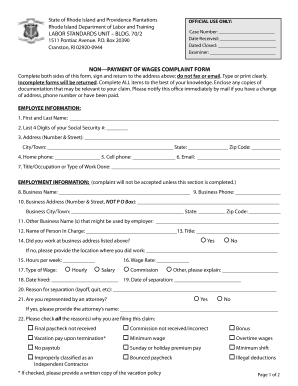
Get Labor Standards Unitbldg. 70/2 Nonpayment Of Wages Complaint Form
How it works
-
Open form follow the instructions
-
Easily sign the form with your finger
-
Send filled & signed form or save
How to fill out the Labor Standards Unitbldg. 70/2 Nonpayment Of Wages Complaint Form online
Filing a nonpayment of wages complaint is an important step in seeking resolution for unpaid earnings. This guide will provide you with a clear, step-by-step process for correctly completing the Labor Standards Unitbldg. 70/2 Nonpayment Of Wages Complaint Form online.
Follow the steps to successfully complete your complaint form.
- Press the ‘Get Form’ button to acquire the form and open it in the online editor.
- Begin by filling out the employee information section. Include your first and last name, the last four digits of your Social Security number, and your current address. Make sure to also provide your home and cell phone numbers and email address.
- In the employment information section, enter the business name where you were employed, its contact number, and the complete business address (avoid using a P.O. Box). You must also state the name of the person in charge and their title.
- Indicate whether you worked at the business address provided. If your answer is 'No,' specify the location where you worked.
- Fill in your hours worked per week, type of wage (hourly, salary, commission, etc.), and your wage rate. Additionally, input your dates of hire and separation, as well as the reason for your separation.
- Specify if you are represented by an attorney and include their name if applicable. Check any reasons for filing your claim, such as not receiving final paychecks or being improperly classified.
- Detail if you have requested the owed money from your employer, and if so, provide information on whom you asked. If not, explain your reasons for not doing so.
- If applicable, indicate whether you possess a signed employment or independent contractor agreement and attach a copy.
- List the dates and hours for which you believe you are owed wages, along with the total amount claimed. Ensure to attach any relevant documents supporting your claim.
- Finally, sign and date the form, certifying the information to be true. If a minor is involved, ensure a parent’s signature is included.
Complete your documents online to ensure your rights are protected.
Related links form
To file a complaint with the Massachusetts Labor Board, you must compile all relevant information about your employment situation. Complete the Labor Standards Unitbldg. 70/2 Nonpayment Of Wages Complaint Form, as it's the designated document for reporting wage issues. Submit your completed form through the Massachusetts Executive Office of Labor and Workforce Development. Keeping a copy of your complaint will be helpful for any follow-up needed.
Industry-leading security and compliance
-
In businnes since 199725+ years providing professional legal documents.
-
Accredited businessGuarantees that a business meets BBB accreditation standards in the US and Canada.
-
Secured by BraintreeValidated Level 1 PCI DSS compliant payment gateway that accepts most major credit and debit card brands from across the globe.


