Loading
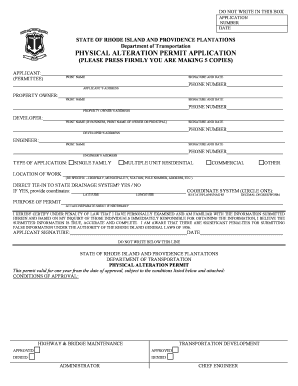
Get Physical Alteration Permit Application - Ri . Gov - Dot Ri
How it works
-
Open form follow the instructions
-
Easily sign the form with your finger
-
Send filled & signed form or save
How to fill out the physical alteration permit application online
This guide will help you navigate the process of completing the physical alteration permit application online. With detailed instructions for each section, you will have a clear understanding of how to fill out the form accurately and efficiently.
Follow the steps to complete your application seamlessly.
- Click ‘Get Form’ button to obtain the application form and open it in an editor.
- In the applicant section, provide your full name, signature, date, and contact number. Ensure that the phone number you provide is accurate, as it may be used for communication regarding your application.
- Fill in your address carefully. This will be the communication address for any correspondence related to the permit.
- In the property owner section, enter the name of the property owner, their signature, date, and phone number. If you are the property owner, you can fill in your details here as well.
- Complete the developer section, including the developer's name, signature, date, and phone number. If applicable, include the name of the business owner or principal.
- In the engineer section, provide the engineer's full name, signature, date, and phone number to ensure that all involved parties are represented.
- Select the type of application from the provided options (single family, multiple unit residential, commercial, or other) to clarify the nature of your request.
- Specify the exact location of work including details such as highway name, municipality, station, pole number, or address. Be as detailed as possible to avoid any confusion.
- Indicate whether there is a direct tie-in to the state drainage system by selecting yes or no. If yes, provide the necessary coordinates and circle the appropriate coordinate system.
- Describe the purpose of the permit in the designated section. If more space is needed, attach a separate sheet with your explanation.
- Read the certification statement carefully. By signing, you attest that the information provided is true and accurate. Include your signature and the date to finalize the application.
- Once you have completed all sections, review the document for any errors. You can then save changes, download, print, or share the completed form as required.
Begin your application process now by completing the physical alteration permit application online.
To change your address with the Rhode Island Department of Health, you can complete the update online, by mail, or in person. It is important to keep your address current for any communications regarding your PHYSICAL ALTERATION PERMIT APPLICATION - RI . Gov - Dot Ri process. Do not forget to have your identification documents ready when making this change.
Industry-leading security and compliance
US Legal Forms protects your data by complying with industry-specific security standards.
-
In businnes since 199725+ years providing professional legal documents.
-
Accredited businessGuarantees that a business meets BBB accreditation standards in the US and Canada.
-
Secured by BraintreeValidated Level 1 PCI DSS compliant payment gateway that accepts most major credit and debit card brands from across the globe.


