Loading
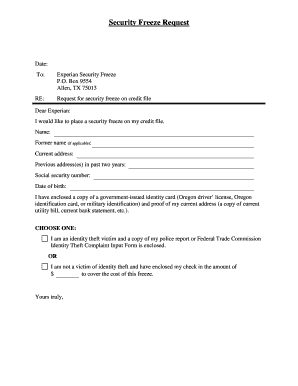
Get Print Forms Security Ze
How it works
-
Open form follow the instructions
-
Easily sign the form with your finger
-
Send filled & signed form or save
How to fill out the Print Forms Security Ze online
This guide provides a clear step-by-step approach for successfully completing the Print Forms Security Ze online. It focuses on the essential components of the form and offers detailed instructions to ensure users fill it out accurately and efficiently.
Follow the steps to fill out the Print Forms Security Ze online
- Click ‘Get Form’ button to access the form and open it in your editor.
- Enter the date in the designated field at the top of the form.
- Fill in the recipient's address. Write 'Experian Security Freeze' followed by the address: P.O. Box 9554, Allen, TX 75013.
- In the 'RE:' section, write 'Request for security freeze on credit file' to specify the purpose of the correspondence.
- Begin the body of the letter with 'Dear Experian:' to address the recipient.
- State your request clearly by writing, 'I would like to place a security freeze on my credit file.'
- Complete the personal information section by providing your name, former name (if applicable), current address, previous address(es) within the past two years, social security number, and date of birth.
- Attach a copy of a government-issued identity card and proof of your current address.
- Choose one option regarding identity theft: either indicate you are a victim and enclose a police report or FTC Identity Theft Complaint Input Form, or state you are not a victim and include a check for the fee required.
- Conclude the letter with 'Yours truly,' followed by your signature.
- Finally, save your changes, and you can download, print, or share the completed form as needed.
Begin filling out your documents online today for a seamless experience.
Filling out a PDF form sent to you is simple. Use a PDF viewer or editor, select the fields, and type your answers into the available boxes. After finishing, save the document to retain all your edits, ensuring your information stays protected with features like Print Forms Security Ze.
Industry-leading security and compliance
US Legal Forms protects your data by complying with industry-specific security standards.
-
In businnes since 199725+ years providing professional legal documents.
-
Accredited businessGuarantees that a business meets BBB accreditation standards in the US and Canada.
-
Secured by BraintreeValidated Level 1 PCI DSS compliant payment gateway that accepts most major credit and debit card brands from across the globe.


