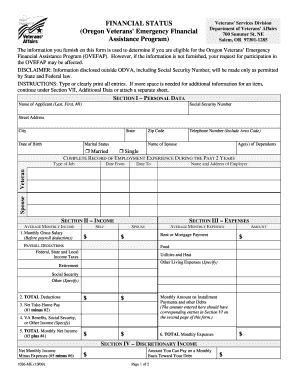
Get Odva Form 1026 Me
How it works
-
Open form follow the instructions
-
Easily sign the form with your finger
-
Send filled & signed form or save
How to fill out the Odva Form 1026 Me online
This guide provides you with clear, step-by-step instructions on how to fill out the Odva Form 1026 Me online. Designed to assess eligibility for the Oregon Veterans’ Emergency Financial Assistance Program, this comprehensive overview aims to support all users through the form completion process.
Follow the steps to successfully complete the Odva Form 1026 Me online.
- Press the ‘Get Form’ button to access the Odva Form 1026 Me and open it in your digital editor.
- Begin with Section I, Personal Data. Enter your name (last, first, middle initial), social security number, street address, city, state, date of birth, zip code, telephone number, name of your partner, marital status, and the ages of your dependents. Ensure all entries are clear and legible.
- Proceed to Section II, Income. Here, you will record your average monthly income, including gross salary before any deductions. Be thorough to ensure accuracy in your financial representation.
- In Section III, Expenses, list your average monthly expenses. This includes rent or mortgage payment, payroll deductions, food, utilities, and any other living expenses. Make sure to calculate your total monthly expenses accurately.
- Move to Section IV, Discretionary Income. Calculate your net monthly income by subtracting total monthly expenses from your total monthly net income.
- Section V requires you to document your assets, including cash in bank accounts, U.S. savings bonds, stocks, real estate, and other assets. Also include the resale value of vehicles, trailers, boats, or campers.
- In Section VI, Installment Contracts and Other Debts, list all debts with monthly installments. This could include loans, medical bills, or credit card payments. Accurately document the name and address of the creditor, purpose of debt, original amount, unpaid balance, and monthly payment due.
- If needed, provide any additional information in Section VII. You may also attach separate sheets for more extensive details. This section may include bankruptcy information if applicable.
- Finally, review Section VIII, Applicant Certifications. Sign and date the form in the designated areas, ensuring that all information is true, correct, and complete.
- Once you have filled out all required fields and reviewed your entries, you can save changes, download, print, or share the completed Odva Form 1026 Me.
Complete your Odva Form 1026 Me online today to ensure you secure necessary financial assistance.
Filling out VA Form 21-10210, which is used for applying for VA benefits, requires you to provide personal details and information about your service history. Make sure to gather all the documents related to your benefits prior to starting the form. The Odva Form 1026 Me can be an invaluable tool in this step, ensuring you are properly informed about what to include and how to format your answers.
Industry-leading security and compliance
-
In businnes since 199725+ years providing professional legal documents.
-
Accredited businessGuarantees that a business meets BBB accreditation standards in the US and Canada.
-
Secured by BraintreeValidated Level 1 PCI DSS compliant payment gateway that accepts most major credit and debit card brands from across the globe.


