Loading
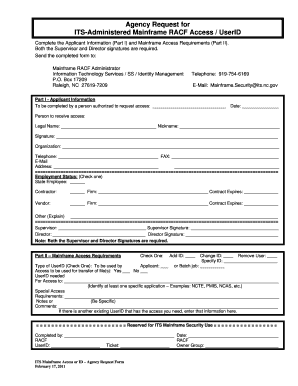
Get Nc Its Racf Form
How it works
-
Open form follow the instructions
-
Easily sign the form with your finger
-
Send filled & signed form or save
How to fill out the Nc Its Racf Form online
Filling out the Nc Its Racf Form online is essential for individuals seeking access to the mainframe resources managed by Information Technology Services. This guide will walk you through each part of the form to ensure a smooth application process.
Follow the steps to fill out the Nc Its Racf Form effectively
- Click ‘Get Form’ button to obtain the form and open it in the editing tool.
- Complete Part I - Applicant Information. Fill in the required fields, including the person receiving access's legal name, nickname, signature, organization, telephone, fax, and email address. Be sure to check the appropriate employment status.
- Ensure that both the supervisor and director sign in the designated fields to validate the request.
- Navigate to Part II - Mainframe Access Requirements. Indicate whether you are adding, changing, or removing a UserID by checking the relevant box. Specify the UserID and indicate if it will be used by the applicant or for batch jobs.
- Clearly state the purpose for which access is needed, providing specifics about the application. Include any special access requirements or additional comments that may help clarify your request.
- Review all entries for accuracy and completeness. Once satisfied with the information provided, save changes to the document.
- Finally, you can download, print, or share the completed form as per your needs.
Complete your Nc Its Racf Form online today to ensure timely access to essential resources.
RACF ID stands for Resource Access Control Facility Identifier. This identifier provides a way to distinguish between different users in a system. Proper management of these IDs is crucial for maintaining security, and using the Nc Its Racf Form can enhance how organizations track and control access rights effectively.
Industry-leading security and compliance
US Legal Forms protects your data by complying with industry-specific security standards.
-
In businnes since 199725+ years providing professional legal documents.
-
Accredited businessGuarantees that a business meets BBB accreditation standards in the US and Canada.
-
Secured by BraintreeValidated Level 1 PCI DSS compliant payment gateway that accepts most major credit and debit card brands from across the globe.


