Loading
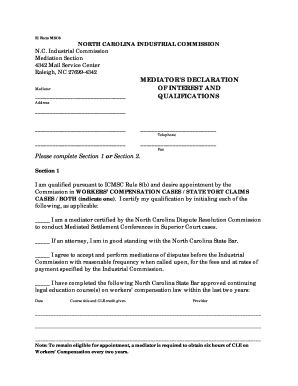
Get Mediator Declaration Form
How it works
-
Open form follow the instructions
-
Easily sign the form with your finger
-
Send filled & signed form or save
How to fill out the Mediator Declaration Form online
Completing the Mediator Declaration Form online is a straightforward process that requires careful attention to detail. This guide provides a step-by-step approach to ensure all necessary information is accurately submitted.
Follow the steps to complete the Mediator Declaration Form online.
- Click the ‘Get Form’ button to obtain the Mediator Declaration Form and open it in an editor.
- Enter your full name in the designated space for the mediator's name at the top of the form.
- Fill in your complete address, including street address, city, state, and zip code, in the specified address section of the form.
- Provide your telephone number and fax number in the respective fields to facilitate communication.
- Choose between Section 1 or Section 2 based on your qualifications and needs. If you select Section 1, initial each statement to certify your qualifications as indicated.
- If you select Section 2, list your qualifications and experience clearly, ensuring to detail your mediation training, including dates, course titles, and hours of training.
- Include any additional documents if the training was not certified by the Dispute Resolution Commission or did not meet specified requirements.
- Indicate the maximum number of hours you are willing to drive for mediation conferences in the provided space.
- Sign and date the form at the designated spaces to certify the accuracy of your statements.
- Once completed, save the document, download it for your records, print a copy if needed, or share the filled form as required.
Complete the Mediator Declaration Form online today and streamline your mediation process.
During mediation, focus on expressing your perspective while also listening to the other party. It is important to remain calm and respectful, even when discussing difficult topics. You can mention the use of a Mediator Declaration Form to document agreements. This keeps the conversation structured and focused on resolution.
Industry-leading security and compliance
US Legal Forms protects your data by complying with industry-specific security standards.
-
In businnes since 199725+ years providing professional legal documents.
-
Accredited businessGuarantees that a business meets BBB accreditation standards in the US and Canada.
-
Secured by BraintreeValidated Level 1 PCI DSS compliant payment gateway that accepts most major credit and debit card brands from across the globe.


