Loading
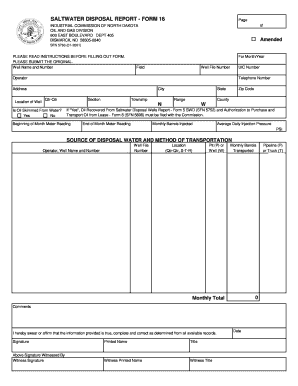
Get Disposal Report Form
How it works
-
Open form follow the instructions
-
Easily sign the form with your finger
-
Send filled & signed form or save
How to fill out the Disposal Report Form online
The Disposal Report Form is a vital document required for the proper reporting of saltwater disposal activities. This guide will provide you with clear, step-by-step instructions on how to complete the form accurately and efficiently online.
Follow the steps to fill out the Disposal Report Form online.
- Click the ‘Get Form’ button to access the Disposal Report Form and open it in your chosen editor.
- Enter the well name and number in the designated field, ensuring it matches the official records on file.
- Provide the well file number and UIC number, which are essential for identifying the well.
- Fill in your contact details, including telephone number, address, city, zip code, and state.
- Specify the month and year for which you are submitting this report.
- Indicate the location of the well by entering the quarter-quarter, township, section, county, and range.
- Answer the question regarding oil skimmed from water by selecting 'Yes' or 'No'.
- If 'Yes' is selected, ensure that the relevant forms are also submitted as required.
- Input the beginning and end of the month meter readings.
- Record the total monthly barrels injected into the disposal well.
- Complete the average daily injection pressure in PSI.
- Detail the source of the disposal water and method of transportation, indicating whether it is through a pit or well and specifying the transport method.
- Total the monthly barrels transported at the end of the report.
- Review the completed report for accuracy. Remember that this report is a sworn statement, and the information must be true and complete.
- Sign and print your name in the designated area. A witness must also sign and print their name.
- Finally, save the changes, and you can download, print, or share the form as needed.
Ensure compliance by completing your Disposal Report Form online today.
A disposal of asset form is a specialized document used to record the details surrounding the disposal of an asset. It captures information such as the asset's description, method of disposal, and the date it was removed from the books. This form is vital for maintaining accurate financial records and compliance. Utilizing a Disposal Report Form simplifies this process by ensuring all necessary details are consistently recorded.
Industry-leading security and compliance
US Legal Forms protects your data by complying with industry-specific security standards.
-
In businnes since 199725+ years providing professional legal documents.
-
Accredited businessGuarantees that a business meets BBB accreditation standards in the US and Canada.
-
Secured by BraintreeValidated Level 1 PCI DSS compliant payment gateway that accepts most major credit and debit card brands from across the globe.


