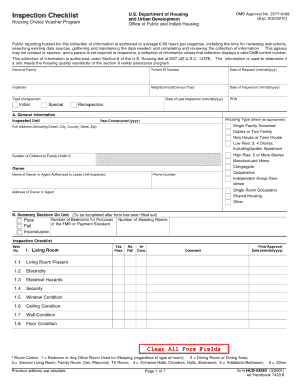
Get Hud As A Short Form
How it works
-
Open form follow the instructions
-
Easily sign the form with your finger
-
Send filled & signed form or save
Tips on how to fill out, edit and sign Hud As A Short Form online
How to fill out and sign Hud As A Short Form online?
Get your online template and fill it in using progressive features. Enjoy smart fillable fields and interactivity.Follow the simple instructions below:
The era of daunting intricate tax and legal documents has concluded. With US Legal Forms, the experience of submitting legal papers is stress-free. The finest editor is now at your disposal offering you a broad spectrum of beneficial tools for completing a Hud As A Short Form. These instructions, along with the editor, will assist you throughout the entire procedure.
We expedite the process of completing any Hud As A Short Form. Begin now!
- Select the Get Form button to initiate modifications.
- Activate the Wizard mode on the top toolbar for additional suggestions.
- Fill in each editable section.
- Make sure the information you provide in the Hud As A Short Form is current and precise.
- Specify the date on the form using the Date option.
- Press the Sign button to create a digital signature. You have three options: typing, drawing, or capturing one.
- Double-check that every area is accurately completed.
- Click Done in the top right corner to save or dispatch the document. There are multiple options for receiving the file, including an email attachment, a hard copy via mail, or an instant download.
How to Alter Get Hud As A Short Form: Tailor Forms Online
Select a dependable file modification service you can trust.
Adjust, perform, and authenticate Get Hud As A Short Form securely online.
Frequently, handling documents, such as Get Hud As A Short Form, can be difficult, particularly if obtained in a digital format without access to specialized tools. Certainly, you can discover some alternatives to circumvent this, but you risk producing a document that fails to meet submission criteria. Utilizing a printer and scanner isn't viable either as it demands considerable time and resources.
We offer a more straightforward and effective method for altering forms. A wide array of document templates that are easy to personalize and authenticate, making them fillable for others. Our solution goes far beyond a set of templates. One of the notable advantages of using our option is that you can modify Get Hud As A Short Form directly on our site.
Employ the fillable fields option on the right to design fillable fields. Choose Sign from the top toolbar to create and establish your legally-binding signature. Click DONE and save, print, and share or obtain the output. Bid farewell to paper and other unproductive methods of changing your Get Hud As A Short Form or other documents. Utilize our tool instead that merges one of the most extensive libraries of ready-to-personalize forms with a robust file editing capability. It's user-friendly and safe, potentially saving you significant time! Don’t just believe us, give it a try yourself!
- Since it's a web-based solution, it relieves you from needing to obtain any software.
- Moreover, not all corporate policies permit you to download it on your work computer.
- Here's how you can effortlessly and securely handle your documentation with our platform.
- Click the Get Form > you'll be immediately directed to our editor.
- Once open, you can begin the alteration process.
- Choose checkmark or circle, line, arrow and cross, along with other options to annotate your form.
- Select the date field to insert a precise date into your document.
- Incorporate text boxes, images, notes, and more to enhance the content.
Related links form
The name of HUD is the Department of Housing and Urban Development. This federal agency oversees various programs aimed at improving housing opportunities for Americans. By addressing housing needs, HUD plays a vital role in communities across the nation. You can learn more about HUD's initiatives through informational resources available on UsLegalForms.
Industry-leading security and compliance
-
In businnes since 199725+ years providing professional legal documents.
-
Accredited businessGuarantees that a business meets BBB accreditation standards in the US and Canada.
-
Secured by BraintreeValidated Level 1 PCI DSS compliant payment gateway that accepts most major credit and debit card brands from across the globe.


