Loading
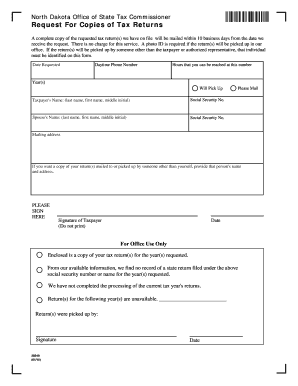
Get Request For Copies Of Tax Returns Form - State Of North Dakota - Nd
How it works
-
Open form follow the instructions
-
Easily sign the form with your finger
-
Send filled & signed form or save
How to fill out the Request For Copies Of Tax Returns Form - State Of North Dakota - Nd online
Filling out the Request For Copies Of Tax Returns Form for the State of North Dakota online can ensure a smooth process in obtaining your tax return copies. This guide will provide you with clear, step-by-step instructions tailored to your needs.
Follow the steps to complete your request smoothly.
- Click the ‘Get Form’ button to obtain the form and open it in the editor.
- Begin by entering the date you are requesting the copies. This helps in tracking your request.
- Provide your daytime phone number, ensuring it is a number where you can be reached for any follow-up questions regarding your request.
- Indicate the specific year(s) for which you are requesting tax return copies. This information is crucial for ensuring you receive the correct documents.
- Fill in your full name as the taxpayer, including last name, first name, and middle initial. This should match the name on record with the tax commission.
- Enter your Social Security number to verify your identity and confirm your records.
- If applicable, provide your spouse's name and Social Security number, ensuring it is accurately recorded.
- Specify whether you would like the copies mailed to your address or prepared for pickup. If using a different person for pickup, provide their name and address.
- Complete the mailing address field, ensuring it is current for accurate delivery.
- Sign the form where indicated, confirming you authorize the release of your tax return copies.
- Include the date of your signature to complete your request.
- Once all sections are filled out, you can either save changes, download, or print the completed form for submission or keep an electronic copy for your records.
Take the next step and complete your Request For Copies Of Tax Returns Form online today.
To download your tax return as a PDF, first, fill out the Request For Copies Of Tax Returns Form - State Of North Dakota - Nd. Once the form is processed, you will receive your tax return in PDF format. This allows you to easily save and share your return whenever necessary.
Industry-leading security and compliance
US Legal Forms protects your data by complying with industry-specific security standards.
-
In businnes since 199725+ years providing professional legal documents.
-
Accredited businessGuarantees that a business meets BBB accreditation standards in the US and Canada.
-
Secured by BraintreeValidated Level 1 PCI DSS compliant payment gateway that accepts most major credit and debit card brands from across the globe.


