Loading
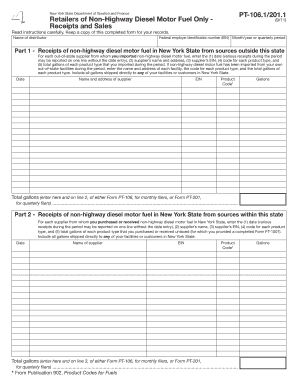
Get 911 Verification Form
How it works
-
Open form follow the instructions
-
Easily sign the form with your finger
-
Send filled & signed form or save
How to fill out the 911 Verification Form online
The 911 Verification Form is essential for documenting transactions related to non-highway diesel motor fuel. This guide provides a clear, step-by-step approach to assist users in completing the form accurately and efficiently online.
Follow the steps to complete the 911 Verification Form online
- Click ‘Get Form’ button to obtain the 911 Verification Form and open it in the online editor.
- Begin by filling in the name of the distributor and the federal employer identification number (EIN) in the designated fields.
- Indicate the month/year or quarterly period for which you are reporting.
- In Part 1, report receipts of non-highway diesel motor fuel from out-of-state suppliers by entering the following details: date (you can aggregate various receipts on one line), supplier’s name and address, supplier’s EIN, product code, and total gallons imported.
- Proceed to Part 2, where you will list receipts from in-state suppliers. Similar to Part 1, provide the date, supplier’s name, EIN, product code, and total gallons for purchases made in New York State.
- In Part 3, document sales to exempt organizations. Enter the date, the exempt organization’s name and address, their exemption number, and the number of gallons sold.
- For Part 4, report sales of non-highway diesel motor fuel to manufacturers. Enter the date, purchaser’s name and address, purchaser’s EIN, and the number of gallons sold.
- In Part 5, list sales to governmental entities. Enter the date, name of the governmental entity, contract or approval number, and the number of gallons sold.
- Continue to Part 6 for sales of railroad diesel. Input the date, purchaser’s name and address, purchaser’s EIN, and gallons sold.
- Finally, in Part 7, outline sales or use for farming. Enter the date, purchaser’s name and address, their EIN, and differentiate between gallons used directly in production and other gallons.
- Review all provided information for accuracy. Once completed, save changes, download, print, or share the form as necessary.
Complete your 911 Verification Form online today for timely processing.
As a smartphone owner, you have the ability to set up your device to properly register your phone number for E911 services. If you're an Android user, from the Home screen, navigate: Apps icon > Settings > Advanced Calling. If unavailable, navigate: Apps icon > Settings > More > Advanced Calling.
Industry-leading security and compliance
US Legal Forms protects your data by complying with industry-specific security standards.
-
In businnes since 199725+ years providing professional legal documents.
-
Accredited businessGuarantees that a business meets BBB accreditation standards in the US and Canada.
-
Secured by BraintreeValidated Level 1 PCI DSS compliant payment gateway that accepts most major credit and debit card brands from across the globe.


