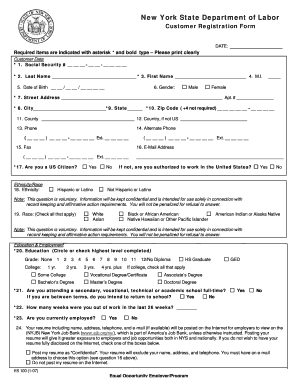
Get New York State Department Of Labor Customer Registration Form
How it works
-
Open form follow the instructions
-
Easily sign the form with your finger
-
Send filled & signed form or save
How to fill out the New York State Department Of Labor Customer Registration Form online
Filling out the New York State Department of Labor Customer Registration Form online is a straightforward process that allows users to provide necessary personal and employment information. This guide will walk you through each section of the form, ensuring you complete it accurately and efficiently.
Follow the steps to effectively complete the customer registration form.
- Click ‘Get Form’ button to obtain the form and open it in the editor.
- Begin with the customer data section. Fill in your social security number, last name, first name, middle initial, and date of birth. Ensure all required fields marked with an asterisk (*) are completed.
- Indicate your gender, street address, city, state, and zip code. If applicable, provide your county and country.
- Enter your phone numbers and fax information, if available. Include an email address to facilitate communication.
- Answer the citizenship question and complete the ethnicity/race section, noting that these questions are voluntary.
- Move on to the education and employment section. Select your highest level of education, and indicate if you are currently attending school. Provide details on your employment status and weeks out of work in the last 26 weeks.
- Provide the information regarding your resume posting preferences, and acknowledge the equal opportunity notice.
- Proceed to the public assistance questions and indicate your disability status, if applicable.
- Complete the military service section by identifying your veteran status and any related disability compensation.
- Specifically state your job preferences in terms of work week, employment duration, minimum salary, and available start date.
- In the employment objective section, specify your desired job title and list recent occupations, including associated job duties and experience.
- Indicate acceptable job locations by specifying zip codes, states, or countries, and include relevant work history for past employment.
- If applicable, provide details regarding your driver's license and any occupational certificates or licenses you hold.
- Conclude by listing job skills, any honors received, and outside activities you participate in.
- After completing the form, make sure to save changes, download, print, or share the form as necessary.
Start filling out your New York State Department of Labor Customer Registration Form online today.
The approval process for unemployment benefits in New York typically takes around two to three weeks. However, it can vary based on the volume of applications being processed and the completeness of your submission. To ensure a smoother experience, make sure all necessary information, including that required by the New York State Department Of Labor Customer Registration Form, is accurate and submitted on time.
Industry-leading security and compliance
-
In businnes since 199725+ years providing professional legal documents.
-
Accredited businessGuarantees that a business meets BBB accreditation standards in the US and Canada.
-
Secured by BraintreeValidated Level 1 PCI DSS compliant payment gateway that accepts most major credit and debit card brands from across the globe.


