Loading
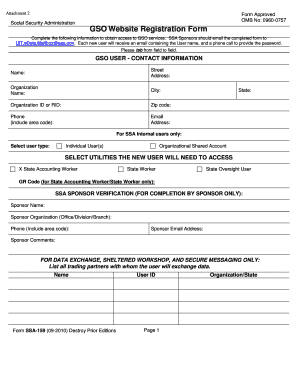
Get 0960 0789
How it works
-
Open form follow the instructions
-
Easily sign the form with your finger
-
Send filled & signed form or save
How to fill out the 0960 0789 online
The 0960 0789 form is a crucial document used to register for Government Services Online (GSO) provided by the Social Security Administration. This guide offers comprehensive, step-by-step instructions to assist users in efficiently completing the form online.
Follow the steps to accurately fill out the 0960 0789 online.
- Press the ‘Get Form’ button to access the 0960 0789 form, opening it in your preferred online editor.
- Begin with the GSO user contact information section. Enter your full name, street address, city, state, zip code, phone number (including area code), email address, and the name of your organization.
- Fill in the organization ID or RID as required. This is an identifier necessary for processing your request.
- Indicate your user type by selecting either ‘Individual User(s)’ or ‘Organizational Shared Account’.
- If you are a State Accounting Worker or State Worker, complete the GR code field, if applicable.
- Proceed to the section for selecting utilities. Check the boxes for all services you will need access to, such as State Accounting Worker or State Worker.
- In the sponsor verification section, your sponsor should provide their name, organization (office/division/branch), phone number, email address, and any relevant comments.
- For data exchange, sheltered workshop, and secure messaging, list all trading partners with whom you will exchange data, including names, user IDs, and organizations.
- Once all fields have been filled out accurately, review your information to ensure its correctness before proceeding.
- Save your changes, download a copy of the completed form, or print it out for submission as instructed.
Complete your 0960 0789 form online now and gain access to essential GSO services.
Writing a System Security Plan requires clarity and a methodical approach. Begin with a detailed description of the system, including its purpose and the data it handles. Document the security measures in place and how they mitigate risks. USLegalForms offers useful templates that can assist you in creating a comprehensive SSP while integrating references to 0960 0789 seamlessly.
Industry-leading security and compliance
US Legal Forms protects your data by complying with industry-specific security standards.
-
In businnes since 199725+ years providing professional legal documents.
-
Accredited businessGuarantees that a business meets BBB accreditation standards in the US and Canada.
-
Secured by BraintreeValidated Level 1 PCI DSS compliant payment gateway that accepts most major credit and debit card brands from across the globe.


