Loading
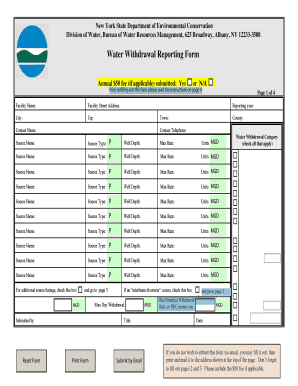
Get Nysdec Bwrm Form
How it works
-
Open form follow the instructions
-
Easily sign the form with your finger
-
Send filled & signed form or save
How to fill out the Nysdec Bwrm Form online
The Nysdec Bwrm Form is essential for reporting water withdrawals in New York State. This guide provides a clear, step-by-step approach to assist you in completing the form effectively online.
Follow the steps to fill out the Nysdec Bwrm Form online.
- Click ‘Get Form’ button to obtain the form and open it in the editor.
- Begin filling in the facility details, including the name, street address, city, zip code, reporting year, town, contact name, county, and contact telephone.
- For each water source, provide the source name, source type, well depth (if applicable), maximum withdrawal rate, and units in million gallons per day (MGD). Repeat this for each source listed.
- If applicable, check the box for additional source listings to include more water sources. Provide similar details as above for each source listed.
- Fill out page 2 to report actual water usage for the past year, including calculations for monthly withdrawal data and specify location of returned water.
- Complete any additional sources listed on page 3 (if necessary) and provide the corresponding details for each.
- If interbasin diversions took place, fill out the corresponding section by entering the basin IDs and describing the location of the originating and receiving sites.
- Review all entered data for accuracy. Once satisfied, you can save your changes, download, print, or share the form as needed.
Complete your Nysdec Bwrm Form online today to ensure compliance with water withdrawal reporting requirements.
Writing a service request involves clearly stating your issue or request, along with any necessary background information. If your request pertains to the Nysdec Bwrm Form, ensure to describe your situation precisely and include any vital details that may aid the New York State DEC in resolving your concern. Using a structured format can make your request more understandable and effective.
Industry-leading security and compliance
US Legal Forms protects your data by complying with industry-specific security standards.
-
In businnes since 199725+ years providing professional legal documents.
-
Accredited businessGuarantees that a business meets BBB accreditation standards in the US and Canada.
-
Secured by BraintreeValidated Level 1 PCI DSS compliant payment gateway that accepts most major credit and debit card brands from across the globe.


