Loading
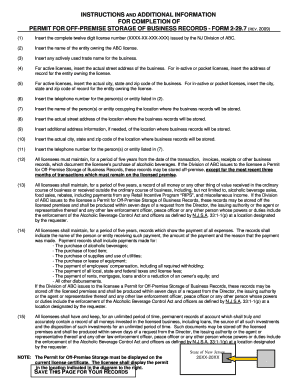
Get Off Premise Permit Nj Form
How it works
-
Open form follow the instructions
-
Easily sign the form with your finger
-
Send filled & signed form or save
How to fill out the Off Premise Permit Nj Form online
Filling out the Off Premise Permit Nj Form online is a straightforward process that ensures proper documentation for the off-premise storage of business records. This guide provides clear instructions to help you easily complete the form, ensuring compliance with New Jersey's alcohol beverage control regulations.
Follow the steps to fill out the form effectively.
- Click ‘Get Form’ button to obtain the form and open it in the editor.
- Insert the complete twelve digit license number issued by the NJ Division of ABC in the designated field.
- Enter the name of the entity that owns the ABC license as requested.
- If you hold an active license, input the actual street address of your business. For inactive or pocket licenses, provide the address of record for the entity that owns the license.
- For those with active licenses, enter the city, state, and zip code of your business's actual address. If your license is inactive, use the city, state, and zip code of record instead.
- Provide the telephone number for the person or entity listed in the ownership field.
- Input the name of the person or entity who occupies the location where your business records will be stored.
- Enter the actual street address where the business records will be stored.
- Include any additional address information if required for the storage location.
- Insert the city, state, and zip code of the storage location.
- Provide the telephone number for the individual or entity listed as the record storage occupant.
- Upon completion of the required fields, review your entries for accuracy. You will need to save any changes you made.
- Download, print, or share the form as necessary for your records and future reference.
Complete your documents online and ensure compliance with New Jersey regulations today.
In New Jersey, a liquor license usually remains valid for one year from the date of issuance. However, it requires annual renewal to continue operating legally without interruption. To ensure a smooth renewal process, refer to the guidelines presented in the Off Premise Permit Nj Form, which can help you understand your obligations and deadlines.
Industry-leading security and compliance
US Legal Forms protects your data by complying with industry-specific security standards.
-
In businnes since 199725+ years providing professional legal documents.
-
Accredited businessGuarantees that a business meets BBB accreditation standards in the US and Canada.
-
Secured by BraintreeValidated Level 1 PCI DSS compliant payment gateway that accepts most major credit and debit card brands from across the globe.


