Loading
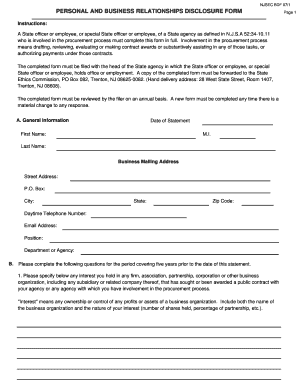
Get Business Romatic Disclosure Form
How it works
-
Open form follow the instructions
-
Easily sign the form with your finger
-
Send filled & signed form or save
How to fill out the Business Romantic Disclosure Form online
Completing the Business Romantic Disclosure Form online is a crucial step for state officers and employees involved in the procurement process. This guide provides clear instructions to help users complete the form accurately and efficiently.
Follow the steps to fill out the Business Romantic Disclosure Form online successfully.
- Click ‘Get Form’ button to obtain the form and open it in the editor.
- Enter the 'Date of Statement' in the designated field.
- Provide your 'First Name,' 'M.I. (Middle Initial),' and 'Last Name' in the respective fields.
- Fill in your 'Business Mailing Address,' ensuring to include 'Street Address,' 'P.O. Box' (if applicable), 'City,' 'State,' and 'Zip Code.'
- Input your 'Daytime Telephone Number' and 'Email Address' in the appropriate fields.
- Specify your 'Position' and 'Department or Agency' in the sections provided.
- Respond to the first question regarding any interests held in businesses related to public contracts with your agency, detailing both the name of the business and the nature of your interest.
- List any professional relationships with businesses that have sought or been awarded public contracts, providing the name of the organization and the nature of your relationship.
- Detail any personal relationships with principal officers or directors of businesses that have sought contracts, including their names and the nature of your relationship.
- Lastly, review all entries for accuracy. Certify the information by signing and dating the form.
- Save the changes made to the form, and choose to download, print, or share it as needed.
Complete your forms online to ensure compliance and transparency.
Workplace relationship rules vary widely by company, but most focus on preventing conflicts of interest and harassment. Many organizations encourage employees to disclose relationships using a Business Romantic Disclosure Form, which can help them enforce their policies fairly. Always check your company’s handbook for specific guidelines.
Industry-leading security and compliance
US Legal Forms protects your data by complying with industry-specific security standards.
-
In businnes since 199725+ years providing professional legal documents.
-
Accredited businessGuarantees that a business meets BBB accreditation standards in the US and Canada.
-
Secured by BraintreeValidated Level 1 PCI DSS compliant payment gateway that accepts most major credit and debit card brands from across the globe.


