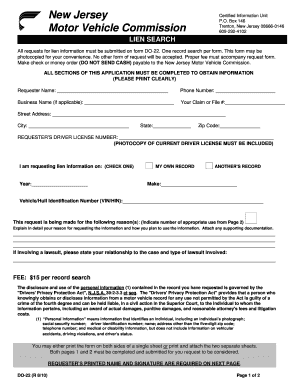
Get Form Do 22
How it works
-
Open form follow the instructions
-
Easily sign the form with your finger
-
Send filled & signed form or save
How to fill out the Form Do 22 online
This guide provides clear instructions on how to complete the Form Do 22 for lien information requests to the New Jersey Motor Vehicle Commission. Whether you are familiar with digital forms or are new to the process, this step-by-step guide aims to assist you.
Follow the steps to successfully complete the Form Do 22 online.
- Press the ‘Get Form’ button to obtain the form and open it in your preferred editor.
- Begin by entering your full name in the ‘Requester Name’ field. Ensure that you provide your current legal name as it appears on official documents.
- Input your phone number in the designated field. This contact number is important for any follow-up questions regarding your request.
- If applicable, write the name of your business in the ‘Business Name’ field. If this request is personal, you may leave it blank.
- Fill in your claim or file number if you have one; otherwise, leave this field blank.
- Provide your full street address, including any apartment or suite number, in the ‘Street Address’ field.
- Enter your city, state, and zip code to ensure accurate delivery and communication.
- Enter your driver license number in the appropriate field. Remember to include a photocopy of your current driver license with your request.
- Select whether the lien information request pertains to your own record or another person's record by checking the corresponding box.
- Indicate the year of the vehicle information you are requesting.
- Fill in the vehicle or hull identification number (VIN/HIN). This information is crucial for the search to be conducted accurately.
- Provide a detailed explanation of why you are requesting this information, including how it will be used. If necessary, attach supporting documentation.
- If your request involves a lawsuit, state your relationship to the case and the type of lawsuit to provide appropriate context.
- Review the fee information and ensure you include the correct payment of $15 for the record search with your request.
- Complete all sections of the application as required. Ensure that both pages of the form are filled out.
- Finally, print and sign your name in the designated field on the second page. Original signatures are required, and signature stamps will not be accepted.
- Once everything is completed, save the changes, download if necessary, print the final version, and share or submit the form as per the guidelines.
Complete and submit your Form Do 22 online today for efficient processing of your lien information request.
Filling out a New Jersey title properly requires entering the vehicle’s details accurately, including the odometer reading and transfer information. Use Form Do 22 for guidance, and make sure both the seller and buyer have signed the title where required. Double-check all entered information for clarity to avoid future complications. The US Legal Forms platform can help ensure you have access to the correct title forms and instructions.
Industry-leading security and compliance
-
In businnes since 199725+ years providing professional legal documents.
-
Accredited businessGuarantees that a business meets BBB accreditation standards in the US and Canada.
-
Secured by BraintreeValidated Level 1 PCI DSS compliant payment gateway that accepts most major credit and debit card brands from across the globe.


