Loading
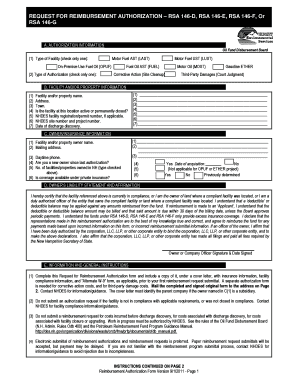
Get Rsa Request For Reimbursement Form
How it works
-
Open form follow the instructions
-
Easily sign the form with your finger
-
Send filled & signed form or save
How to fill out the Rsa Request For Reimbursement Form online
Filling out the Rsa Request For Reimbursement Form online can seem daunting, but by following a clear set of instructions, you can complete the process efficiently. This guide provides a step-by-step approach to ensure that you fill out each section accurately and completely.
Follow the steps to complete the form successfully.
- Click ‘Get Form’ button to access the Rsa Request For Reimbursement Form and open it in your preferred editor.
- Begin by providing the authorization information. In section A, check the box next to the type of facility applicable to your case. Then, select the type of authorization by checking only one option that reflects your situation.
- Proceed to section B, where you will fill in the facility and/or property information. Provide the facility and/or property name, complete address, town, and state whether the facility is active or permanently closed. If applicable, list the NHDES facility registration/permit number, NHDES site number, project number, and the date you discovered the discharge.
- Next, in section C, provide the owner and insurance information. Fill in the name of the facility/property owner, mailing address, and daytime phone number. Indicate if you are a new owner since the last authorization, the number of facilities/properties owned in New Hampshire, and whether coverage is available under private insurance.
- In section D, read and affirm the owner's liability statement. You must certify the compliance of the facility and understand that a deductible may be applied against any reimbursements. Sign and date the form to affirm your agreement.
- Review section E for general instructions. Ensure all required documentation is gathered, such as a cover letter, insurance information, and the Alternate W-9 form if applicable. Remember to send the completed and signed original form to the address indicated.
- Finally, ensure all sections are filled out correctly. You can then save changes, download, print, or share the completed Rsa Request For Reimbursement Form.
Complete your forms online today for a smooth reimbursement process.
Related links form
To request a reimbursement letter, you should begin by drafting a professional letter outlining your request. Be sure to include a completed Rsa Request For Reimbursement Form to detail your expenses clearly. By doing this, you provide your employer with all necessary information, streamlining the approval process.
Industry-leading security and compliance
US Legal Forms protects your data by complying with industry-specific security standards.
-
In businnes since 199725+ years providing professional legal documents.
-
Accredited businessGuarantees that a business meets BBB accreditation standards in the US and Canada.
-
Secured by BraintreeValidated Level 1 PCI DSS compliant payment gateway that accepts most major credit and debit card brands from across the globe.


