Loading
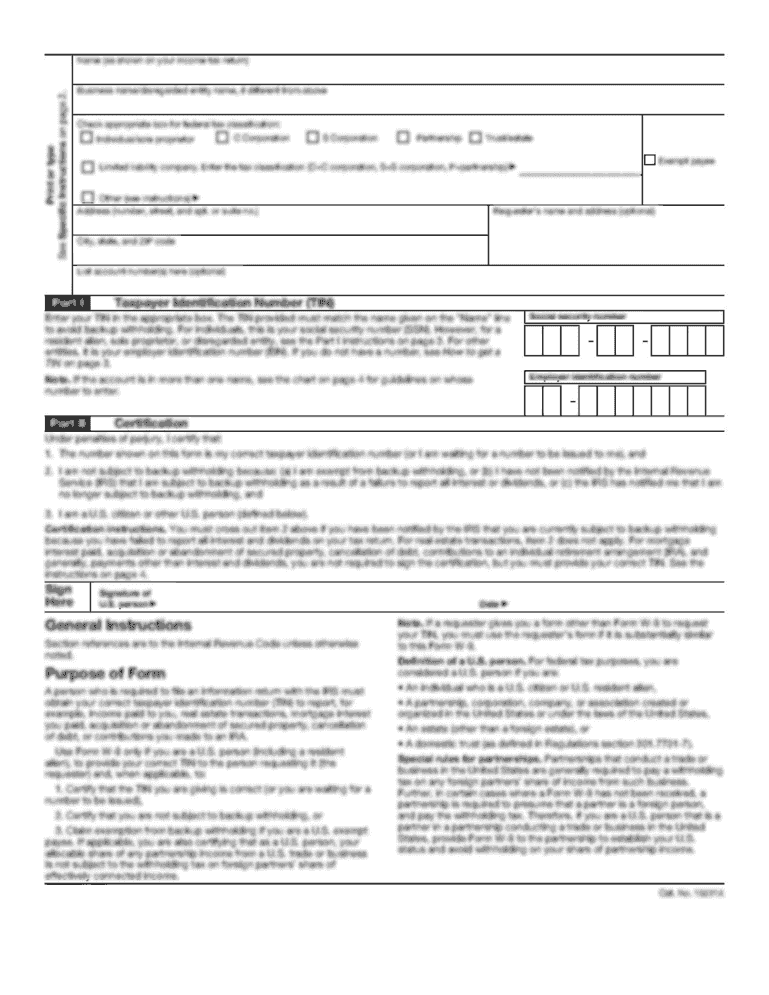
Get Emergency Equipment Use Invoice Form
How it works
-
Open form follow the instructions
-
Easily sign the form with your finger
-
Send filled & signed form or save
How to fill out the Emergency Equipment Use Invoice Form online
Filling out the Emergency Equipment Use Invoice Form online is a straightforward process designed to ensure accurate billing for the use of emergency equipment. This guide will provide you with clear, step-by-step instructions to help you complete the form efficiently.
Follow the steps to accurately complete the Emergency Equipment Use Invoice Form.
- Click ‘Get Form’ button to obtain the form and open it in the designated format.
- Begin by entering the contractor's name and address in the appropriate fields. Ensure all details are accurate to avoid payment delays.
- Fill in the incident or project name in the specified section to clarify the context of the equipment use.
- Locate the agreement number from the required documentation and input it in the corresponding field.
- Specify the effective dates of the agreement by filling out both the beginning and ending dates.
- List all equipment used, including make, model, and serial number. This ensures proper tracking of items.
- Indicate the point of hire, which is the location from which the equipment was hired.
- Record the date and time of hire to establish a timeline for the equipment usage.
- Identify the administrative office responsible for payment to ensure that the invoice reaches the correct department.
- Indicate whether the work rate is based on all operating supplies furnished by the contractor or the government.
- Specify who furnished the operator, whether it was the contractor or the government.
- Fill in the resource order number if applicable to help reference the job.
- Enter the current year in the designated space for clear record keeping.
- Specify the work or daily rate in the appropriate section, ensuring it aligns with your agreement.
- If applicable, fill in the special rate that may differ from the standard daily rate.
- Calculate and record the total amount earned by adding sections 14 and 15.
- Indicate any guarantees relevant to the equipment use in the designated field.
- Choose the higher amount between the total amount earned and any guarantees as the amount due.
- Enter the charge code as specified in your documentation for proper accounting purposes.
- Fill in the object code relevant to your invoice to ensure clarity in expenditures.
- State whether the equipment was released or withdrawn, including the date and time.
- Use the remarks section for any additional information that might be important for the processing of your invoice.
- Calculate and input the gross amount due, reflective of all charges.
- If applicable, refer to the previous page to ensure consistency in amounts listed.
- Total all amounts due in the specified section to finalize your invoice.
- List any deductions and attach relevant statements, if necessary.
- Include any additions and attach statements that support those entries.
- Provide the net amount due after making all appropriate calculations for deductions and additions.
- Submit the contractor's signature and date, and have the receiving officer do the same.
- Finally, print and save your completed invoice for your records, and consider sharing it with relevant stakeholders.
Complete your Emergency Equipment Use Invoice Form online today to ensure timely processing and payment.
When filling out a mechanic invoice, include details about the services performed, parts used, and labor costs. Don't forget to incorporate your business and client information, along with the date. Using the Emergency Equipment Use Invoice Form can simplify this process, ensuring you easily capture all necessary details and provide a comprehensive invoice.
Industry-leading security and compliance
US Legal Forms protects your data by complying with industry-specific security standards.
-
In businnes since 199725+ years providing professional legal documents.
-
Accredited businessGuarantees that a business meets BBB accreditation standards in the US and Canada.
-
Secured by BraintreeValidated Level 1 PCI DSS compliant payment gateway that accepts most major credit and debit card brands from across the globe.


