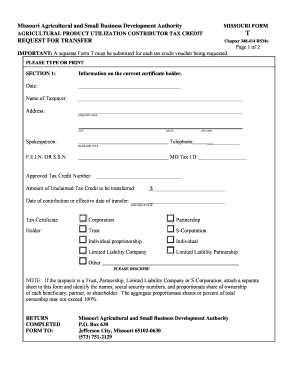
Get Missouri Form T
How it works
-
Open form follow the instructions
-
Easily sign the form with your finger
-
Send filled & signed form or save
How to fill out the Missouri Form T online
This guide provides a comprehensive overview of how to fill out the Missouri Form T online, ensuring users can navigate the process with ease. Follow the step-by-step instructions to accurately complete the form, which is essential for requesting the transfer of agricultural product utilization contributor tax credits.
Follow the steps to fill out the Missouri Form T successfully.
- Click ‘Get Form’ button to obtain the form and open it in the editor.
- In Section 1, fill in the information for the current certificate holder. You will need to provide the date, name of the taxpayer, address, spokesperson’s name and title, Federal Employer Identification Number (F.E.I.N. or S.S.N.), Missouri Tax ID, approved tax credit number, amount of unclaimed tax credit to be transferred, and date of contribution or effective date of transfer. Select the appropriate type of tax certificate holder and provide details if applicable.
- In Section 2, enter information about the transfer and assignee(s). Fill in the name and address of the assignee, their taxpayer designation, fare year, F.E.I.N or S.S. N., Missouri Tax ID, and the total amount of credit to be transferred. Also, provide the amount of credit sold and respective sale prices.
- Ensure that the total amount entered matches the total amount of credit to be transferred. If additional space is needed for explanations or calculations, include a separate sheet.
- Complete the signature section under penalties of perjury, ensuring all required parties sign. Make sure to include any additional documentation required such as proof of citizenship or employer status if applicable.
- Review the entire form for accuracy and completeness. It is crucial to ensure all sections are filled correctly to avoid processing delays.
- Once finished, save changes to your document. You can then download, print, or share the completed form as needed.
Begin your online process and complete your Missouri Form T today!
A restricted license in Missouri allows a person to drive under certain conditions specified by the state. This may include time limitations, geographic restrictions, or the requirement to have a licensed driver in the vehicle. If you find yourself needing a restricted license, understanding associated documents like the Missouri Form T is key to ensuring you fulfill all requirements.
Industry-leading security and compliance
-
In businnes since 199725+ years providing professional legal documents.
-
Accredited businessGuarantees that a business meets BBB accreditation standards in the US and Canada.
-
Secured by BraintreeValidated Level 1 PCI DSS compliant payment gateway that accepts most major credit and debit card brands from across the globe.


