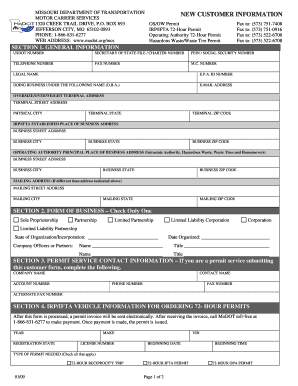
Get Customer Information
How it works
-
Open form follow the instructions
-
Easily sign the form with your finger
-
Send filled & signed form or save
How to fill out the Customer Information online
Completing the Customer Information form online is an essential step for individuals and businesses looking to register for various permits with the Missouri Department of Transportation. This guide will provide you with clear, step-by-step instructions for accurately filling out each section of the form to ensure a smooth application process.
Follow the steps to successfully complete the Customer Information form.
- Click 'Get Form' button to access the Customer Information form and open it in your preferred online editor.
- In Section 1: General Information, provide details such as your USDOT number, Secretary of State file or charter number, and contact information including your telephone and fax numbers. Make sure to also input your legal name and the name you do business under (D.B.A.).
- Continue to fill out the Oversize/Overweight Terminal Address and the IRP/IFTA Established Place of Business Address. Both fields require complete addresses, including street, city, state, and zip code.
- In Section 2: Form of Business, select the appropriate business type by checking only one box. Input the state of organization or incorporation, as well as details regarding company officers or partners.
- If applicable, complete Section 3: Permit Service Contact Information with the company name, contact person's name, account number, and relevant phone and fax numbers.
- Move on to Section 4: IRP/IFTA Vehicle Information for Ordering 72-Hour Permits. Enter vehicle details including the registration year, state, make, license number, and VIN. Specify the type of permit needed.
- In Section 5: Oversize/Overweight Requirements for Ordering Permits, provide necessary company information and payment preferences, as well as details regarding the vehicle dimensions and route information.
- Finally, review Section 6: Certification Statements. Ensure all required certifications are properly signed and dated, confirming your agreement to comply with relevant laws and refund policies.
- After you have completed the form, you can save your changes. You may also download, print, or share the completed form as needed.
Complete your Customer Information form online today to streamline your permit application process.
To correctly document client information, begin by ensuring the data is accurate and up to date. Use standardized formats for better clarity, and incorporate systematic labels for easy identification. Also, remember to comply with data protection regulations, ensuring your customer information remains secure.
Industry-leading security and compliance
-
In businnes since 199725+ years providing professional legal documents.
-
Accredited businessGuarantees that a business meets BBB accreditation standards in the US and Canada.
-
Secured by BraintreeValidated Level 1 PCI DSS compliant payment gateway that accepts most major credit and debit card brands from across the globe.


