Loading
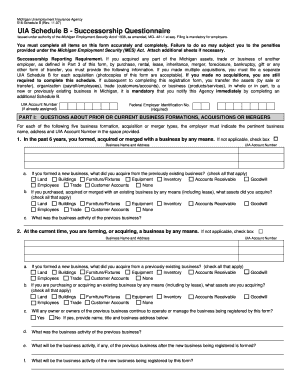
Get Uia Schedule A
How it works
-
Open form follow the instructions
-
Easily sign the form with your finger
-
Send filled & signed form or save
How to fill out the Uia Schedule A online
Filling out the Uia Schedule A is an important step in reporting business acquisitions or mergers with the Michigan Unemployment Insurance Agency. This guide will help you understand the form's components and provide clear instructions to fill it out accurately and completely.
Follow the steps to complete the Uia Schedule A online effectively.
- Click ‘Get Form’ button to obtain the form and open it in the editor.
- Begin by entering your Uia account number if you have one assigned. If you do not have an account number, leave this blank.
- Provide your federal employer identification number, which is required for processing.
- In Part I, answer questions regarding any prior or current business formations, acquisitions, or mergers. For each applicable type, enter the business name, address, and Uia account number.
- Indicate all assets acquired from the prior business. Check all applicable boxes including land, buildings, furniture, equipment, inventory, accounts receivable, goodwill, employees, trade, customer accounts, or mark 'none' if applicable.
- Continue through Part I, responding to each question about existing or planned business activity.
- In Part II, provide information about the former owner, including their name, account number, and contact information.
- In Part III, answer questions about the acquisition percentage and any secured interests held.
- Review all entries for accuracy to avoid penalties. Confirm each section is completed before finalizing the form.
- Once all information is filled in, save your changes, and you can then download, print, or share the completed Uia Schedule A.
Complete your Uia Schedule A online today to ensure compliance with Michigan's unemployment insurance requirements.
Recent laws regarding unemployment in Michigan focus on improving benefits and supporting workers facing job loss. These updates are designed to increase the efficiency of claims processing and enhance the support available during unemployment. For a complete understanding, make sure to refer to the updated UIA Schedule A for specific changes and impacts.
Industry-leading security and compliance
US Legal Forms protects your data by complying with industry-specific security standards.
-
In businnes since 199725+ years providing professional legal documents.
-
Accredited businessGuarantees that a business meets BBB accreditation standards in the US and Canada.
-
Secured by BraintreeValidated Level 1 PCI DSS compliant payment gateway that accepts most major credit and debit card brands from across the globe.


