Loading
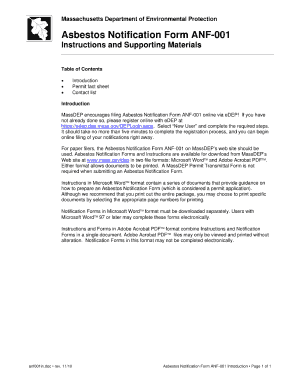
Get Anf Blank Forms
How it works
-
Open form follow the instructions
-
Easily sign the form with your finger
-
Send filled & signed form or save
How to fill out the Anf Blank Forms online
Filling out the Anf Blank Forms online can be a straightforward process when you follow the appropriate steps. This guide offers a detailed, step-by-step approach to help you easily navigate the form and complete it accurately.
Follow the steps to fill out the Anf Blank Forms online.
- Click ‘Get Form’ button to obtain the form and open it in the editor.
- Begin by reviewing the form layout and familiarize yourself with the sections involved. This will help you understand what information is needed.
- Start filling out the personal information section. Provide full names, contact information, and any other requested details clearly.
- Move on to the identification section where you will need to input any identification numbers or relevant identification documents as required by the form.
- Complete the specifics of your request or application, ensuring each field is filled out as per the guidelines provided in the form.
- Once you finish entering the information, review all completed sections for accuracy and completeness.
- After ensuring everything is correct, save your changes. You can download, print, or share the filled form as necessary.
Start filling out your Anf Blank Forms online today for a smooth and efficient process.
Creating autofill in Google Forms involves using the 'Response Validation' feature under questions. This allows you to set rules for how responses should be formatted. Incorporating Anf Blank Forms can improve user experience by streamlining the completion process.
Industry-leading security and compliance
US Legal Forms protects your data by complying with industry-specific security standards.
-
In businnes since 199725+ years providing professional legal documents.
-
Accredited businessGuarantees that a business meets BBB accreditation standards in the US and Canada.
-
Secured by BraintreeValidated Level 1 PCI DSS compliant payment gateway that accepts most major credit and debit card brands from across the globe.


