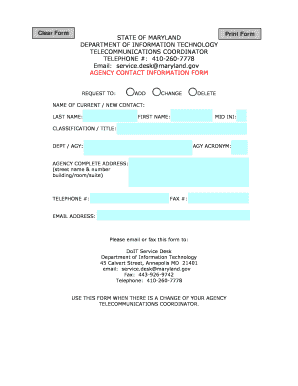
Get State Of Maryland Doit Telecommunications Coordinators Form
How it works
-
Open form follow the instructions
-
Easily sign the form with your finger
-
Send filled & signed form or save
How to fill out the State Of Maryland Doit Telecommunications Coordinators Form online
The State Of Maryland Doit Telecommunications Coordinators Form is essential for managing contact details related to telecommunications coordination within state agencies. This guide provides professional instructions on how to accurately complete the form online, ensuring all necessary information is submitted correctly.
Follow the steps to fill out the form efficiently.
- Press the ‘Get Form’ button to access the form and open it in your browser.
- Determine the type of request you are making by selecting one of the options: 'Add,' 'Change,' or 'Delete.' This specifies the action needed for your agency's telecommunications coordinator.
- Fill in the name of the current or new contact by entering their last name, first name, and middle initial in the respective fields.
- Indicate the classification or title of the contact person to identify their role within the agency.
- Enter the department or agency name to ensure clarity regarding the appropriate organizational unit.
- Provide the agency acronym, which is a short form of the agency's name, if applicable.
- Complete the agency's full address, including the street name, number, and any specific building, room, or suite information necessary for accurate delivery.
- Input the contact telephone number of the telecommunications coordinator, ensuring that it is current and valid.
- If available, include the fax number for additional contact methods.
- Enter the email address of the telecommunications coordinator to facilitate electronic communication.
- After ensuring all fields are accurately completed, save your changes. You can then download, print, or share the form as needed.
Take the first step in managing your agency's telecommunications coordination by completing the form online today.
You can use Form 109-B to notify the Comptroller of Maryland that you have changed your business mailing address. If you have changed both your home and business mailing addresses, submit Form 109-B along with Form 109-I. Note: this form will only change/update your physical address and mailing address in our system.
Industry-leading security and compliance
-
In businnes since 199725+ years providing professional legal documents.
-
Accredited businessGuarantees that a business meets BBB accreditation standards in the US and Canada.
-
Secured by BraintreeValidated Level 1 PCI DSS compliant payment gateway that accepts most major credit and debit card brands from across the globe.


