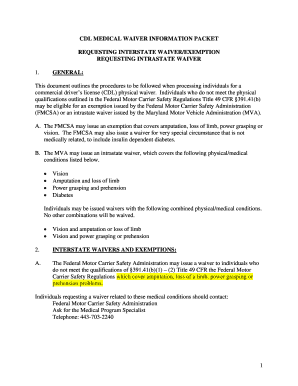
Get Maryland Cdl Medical Waiver Application Form
How it works
-
Open form follow the instructions
-
Easily sign the form with your finger
-
Send filled & signed form or save
How to fill out the Maryland Cdl Medical Waiver Application Form online
This guide provides clear and supportive instructions on completing the Maryland CDL Medical Waiver Application Form online. Users will gain a comprehensive understanding of each section of the form and the necessary steps to ensure a smooth submission process.
Follow the steps to successfully complete the Maryland Cdl Medical Waiver Application Form.
- Click ‘Get Form’ button to obtain the Maryland CDL Medical Waiver Application Form and open it for completion online.
- Begin by entering your personal information in the designated fields. Include your full name, address, phone number, and driver's license number. Make sure all details are accurate and up-to-date.
- In the medical conditions section, describe any physical impairments that qualify you for the waiver. Be specific about how these conditions affect your ability to operate a commercial vehicle.
- Provide documentation as required. If applicable, upload your Medical Examination Report and any other supporting medical evaluations that confirm your condition.
- Review your application thoroughly to ensure all sections are filled correctly. Pay special attention to any required signatures or certifications from medical professionals.
- Finalize your application by saving your changes. You can choose to download, print, or share the completed form as needed.
Start filling out your Maryland Cdl Medical Waiver Application Form online today!
There isn't a definitive answer as to which state is the hardest to obtain a CDL, as the process can vary widely. However, states with stricter testing requirements and regulations are often perceived as more challenging. Maryland has its regulations, so being well-prepared for the exams and submitting necessary forms like the Maryland Cdl Medical Waiver Application Form can ease your journey. Always stay informed about your state's unique requirements.
Industry-leading security and compliance
-
In businnes since 199725+ years providing professional legal documents.
-
Accredited businessGuarantees that a business meets BBB accreditation standards in the US and Canada.
-
Secured by BraintreeValidated Level 1 PCI DSS compliant payment gateway that accepts most major credit and debit card brands from across the globe.


