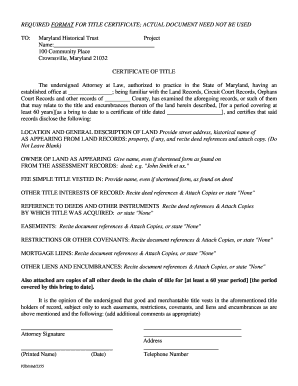
Get Required Format For Title Certificate - Maryland ... - Mht Maryland
How it works
-
Open form follow the instructions
-
Easily sign the form with your finger
-
Send filled & signed form or save
Tips on how to fill out, edit and sign REQUIRED FORMAT FOR TITLE CERTIFICATE - Maryland ... - Mht Maryland online
How to fill out and sign REQUIRED FORMAT FOR TITLE CERTIFICATE - Maryland ... - Mht Maryland online?
Get your online template and fill it in using progressive features. Enjoy smart fillable fields and interactivity.Follow the simple instructions below:
Are you still seeking a fast and effective way to finalize the REQUIRED FORMAT FOR TITLE CERTIFICATE - Maryland ... - Mht Maryland at an affordable price?
Our service offers you a vast collection of templates that can be filled out online. It takes only a few minutes.
Completing the REQUIRED FORMAT FOR TITLE CERTIFICATE - Maryland ... - Mht Maryland doesn't have to be complicated anymore. From now on, simply take care of it from your home or at work using your mobile device or computer.
- Obtain the sample you need from our assortment of legal documents.
- Access the form in our online editor.
- Review the guidelines to understand what information you need to provide.
- Click on the fillable sections and enter the requested details.
- Input the date and place your electronic signature after completing all other fields.
- Examine the form for typographical errors and other mistakes. If you need to amend any information, the online editing tool and its extensive range of tools are available to you.
- Download the updated template to your device by clicking Done.
- Send the digital form to the relevant parties.
How to Adjust the REQUIRED FORMAT FOR TITLE CERTIFICATE - Maryland ... - Mht Maryland
Explore a single solution to handle all your documents seamlessly.
Locate, adjust, and finalize your REQUIRED FORMAT FOR TITLE CERTIFICATE - Maryland ... - Mht Maryland in one platform utilizing intelligent tools.
The days when individuals had to print forms or write them by hand are long gone. Nowadays, simply opening one browser tab is all you need to locate and fill out any form, such as the REQUIRED FORMAT FOR TITLE CERTIFICATE - Maryland ... - Mht Maryland. Here, you can discover the REQUIRED FORMAT FOR TITLE CERTIFICATE - Maryland ... - Mht Maryland form and modify it as desired, whether that's entering text directly into the document or drawing it on a digital sticky note and attaching it.
Uncover tools that will enhance your paperwork efficiency without extra effort.
Utilize additional tools to personalize your form: Use Cross, Check, or Circle tools to highlight the document's data. Insert textual content or fillable text fields using text customization tools. Remove, Highlight, or Blackout text segments in the document with appropriate tools. Add a date, initials, or even a picture to the document if necessary. Leverage the Sticky note tool to make annotations on the form. Use the Arrow and Line, or Draw tool to incorporate visual elements into your file. Completing the REQUIRED FORMAT FOR TITLE CERTIFICATE - Maryland ... - Mht Maryland paperwork will no longer be confusing if you know where to find the correct template and prepare it easily. Don't hesitate to try it yourself.
- Just click the Get form button to easily prepare your REQUIRED FORMAT FOR TITLE CERTIFICATE - Maryland ... - Mht Maryland paperwork and start altering it immediately.
- In the editing mode, effortlessly populate the template with your details for submission.
- Simply click on the field you want to change and input the information right away.
- The editor's interface is user-friendly and does not necessitate any specialized skills.
- Once you've finished making edits, double-check the accuracy of the information and sign the document.
- Click on the signature field and follow the directions to electronically sign the form in no time.
No, Maryland is not a two title state. Maryland issues only one official title for a vehicle, and it stays with the vehicle until it is sold or transferred. Understanding this is crucial when engaging in any transaction involving the required format for title certificate - Maryland ... - Mht Maryland.
Industry-leading security and compliance
-
In businnes since 199725+ years providing professional legal documents.
-
Accredited businessGuarantees that a business meets BBB accreditation standards in the US and Canada.
-
Secured by BraintreeValidated Level 1 PCI DSS compliant payment gateway that accepts most major credit and debit card brands from across the globe.


