Loading
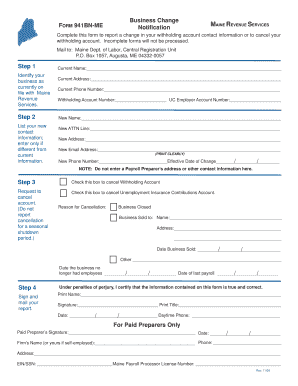
Get Form 941bn Me Fillable
How it works
-
Open form follow the instructions
-
Easily sign the form with your finger
-
Send filled & signed form or save
How to fill out the Form 941bn Me Fillable online
Filling out the Form 941bn Me is essential for reporting changes in your withholding account contact information or for canceling your withholding account. This guide will walk you through each section of the form, ensuring that you complete it correctly and efficiently.
Follow the steps to accurately complete the Form 941bn Me Fillable online.
- Click ‘Get Form’ button to obtain the form and open it in the editor.
- Identify your business by providing its current name, address, phone number, withholding account number, and unemployment compensation employer account number as filed with Maine Revenue Services.
- If there is new contact information that differs from your current details, list the new name, attention line (if applicable), new address, new email address, and new phone number. Also, indicate the effective date of the change.
- If applicable, check the appropriate boxes to request the cancellation of the withholding account and/or the unemployment insurance contributions account. Provide the reason for cancellation and details regarding any business sale or closure.
- Sign and date the form, certifying that the information provided is true and correct under penalties of perjury. Include your printed name, title, and daytime phone number.
- If a paid preparer has assisted you, they must complete their section, including their signature, date, firm’s name, and contact information.
- Once all sections are completed, review the form for accuracy before saving your changes, downloading, printing, or sharing the filled form.
Complete your documents online today to ensure timely processing!
Creating an online form is a straightforward process using various platforms that offer form-building features. You can choose your desired fields, customize design elements, and publish your form online. For example, using a Form 941bn Me Fillable could enhance user experience and encourage engagement.
Industry-leading security and compliance
US Legal Forms protects your data by complying with industry-specific security standards.
-
In businnes since 199725+ years providing professional legal documents.
-
Accredited businessGuarantees that a business meets BBB accreditation standards in the US and Canada.
-
Secured by BraintreeValidated Level 1 PCI DSS compliant payment gateway that accepts most major credit and debit card brands from across the globe.


