Loading
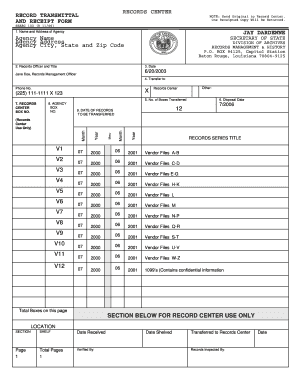
Get Record Transmittal Form
How it works
-
Open form follow the instructions
-
Easily sign the form with your finger
-
Send filled & signed form or save
How to fill out the Record Transmittal Form online
Filling out the Record Transmittal Form online can streamline the process of transferring records to a centralized location. This guide will provide you with detailed, step-by-step instructions to ensure you complete the form accurately.
Follow the steps to fill out the Record Transmittal Form effectively
- Click ‘Get Form’ button to obtain the form and open it in the editor for online completion.
- Begin by entering the 'Name and Address of Agency' section. Fill in the name of your agency, complete address, city, state, and zip code.
- In the 'Records Officer and Title' section, input the name and title of the individual responsible for records management at your agency.
- Fill in the 'Date' field with the current date of the file transfer.
- In the 'Transfer to' section, specify 'Records Center' and provide the phone number for contact.
- Indicate the 'No. of Boxes Transferred' by entering the total number of boxes being sent.
- Fill in the 'Records Center Box No.' section with the designated numbers of each box being transferred.
- Correspondingly, complete the 'Agency Box No.' field with your agency's assigned box numbers.
- Record the 'Date of Records to be Transferred,' including the start and end dates for the records being sent.
- Complete the 'Disposal Date' field if applicable, indicating when the records can be disposed of.
- Review all entries for accuracy and completeness.
- Once completed, save changes, and download a copy for your records. You may also print or share the form as necessary.
Start completing the Record Transmittal Form online today to ensure your documents are properly transferred.
To send a transmittal in Newforma, first create your Record Transmittal Form within the platform. Once the form is complete, navigate to the 'Send' options and select your recipients. Make sure to include any necessary attachments and add a message if needed before hitting the send button.
Industry-leading security and compliance
US Legal Forms protects your data by complying with industry-specific security standards.
-
In businnes since 199725+ years providing professional legal documents.
-
Accredited businessGuarantees that a business meets BBB accreditation standards in the US and Canada.
-
Secured by BraintreeValidated Level 1 PCI DSS compliant payment gateway that accepts most major credit and debit card brands from across the globe.


