Loading
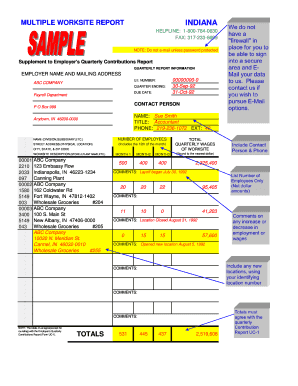
Get Printable Uc 1 Form
How it works
-
Open form follow the instructions
-
Easily sign the form with your finger
-
Send filled & signed form or save
How to fill out the Printable Uc 1 Form online
The Printable Uc 1 Form is an essential document for reporting unemployment contributions for various worksites. This guide provides clear, step-by-step instructions to assist users in navigating the form effectively.
Follow the steps to complete the Printable Uc 1 Form online.
- Press the ‘Get Form’ button to access the Printable Uc 1 Form. This allows you to open the document in your preferred online editing tool.
- Fill in the employer name and mailing address at the top of the form. Ensure all details, including the U.I. number, are accurate to facilitate proper processing.
- Enter the quarter ending date and the due date for the report. This ensures timely submission and compliance with reporting requirements.
- Complete the contact person section, including the name, title, and phone number. This provides a point of communication for any queries regarding the form.
- List each worksite by entering the name, street address, city, state, and ZIP code. Ensure all worksite details are correct to maintain accurate records.
- Indicate the number of employees at each worksite, including totals for each month of the reporting period. This data is crucial for unemployment statistical purposes.
- Record the quarterly wages of each worksite, rounding to the nearest dollar. This figure should align with the Employer's Quarterly Contributions Report.
- Include any necessary comments for individual worksites if applicable, such as closures or new openings during the reporting period.
- Review all entered information for accuracy before submission. It is essential that totals and individual entries match the previous Employer's Quarterly Contributions Report.
- Once completed, you can save changes, download, print, or share the Printable Uc 1 Form as needed to meet submission deadlines.
Get started on your Printable Uc 1 Form today to ensure compliance with your unemployment reporting obligations.
All employers registered with the Maine Unemployment Insurance Program must file the Form ME UC-1 form quarterly to report employee wage information and remit unemployment contributions. We recommend employers file their quarterly contribution and wage reports online using Maine's online system, ReEmployME.
Industry-leading security and compliance
US Legal Forms protects your data by complying with industry-specific security standards.
-
In businnes since 199725+ years providing professional legal documents.
-
Accredited businessGuarantees that a business meets BBB accreditation standards in the US and Canada.
-
Secured by BraintreeValidated Level 1 PCI DSS compliant payment gateway that accepts most major credit and debit card brands from across the globe.


