Loading
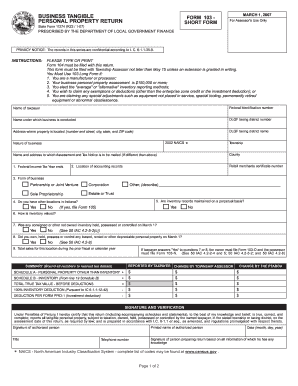
Get Form 103 Short
How it works
-
Open form follow the instructions
-
Easily sign the form with your finger
-
Send filled & signed form or save
How to fill out the Form 103 Short online
Filling out the Form 103 Short online is a crucial step for reporting your business tangible personal property. This guide will provide clear instructions on each section of the form, ensuring a smooth and efficient filing process.
Follow the steps to complete the Form 103 Short online.
- Press the ‘Get Form’ button to access the Form 103 Short and open it in your preferred online editor.
- Begin by filling in your name as the taxpayer in the designated field. Ensure the accuracy of your information as this is essential for processing your return.
- Enter your Federal Identification number. This number is crucial for identifying your business with the IRS.
- Provide the name under which your business operates. This should match your business registration details.
- Input the DLGF taxing district number and ensure your address where the property is located is correct, including the city, state, and ZIP code.
- Fill in the DLGF taxing district name and indicate your nature of business by selecting the appropriate option.
- Answer the questions about your inventory records and business structure, using clear and concise information about your operations.
- In the sections for inventory and depreciable personal property, provide the required financial details as they pertain to your assets.
- Review all the entered information for accuracy. It’s essential to ensure that everything is correct to avoid delays or issues.
- Once all fields are filled, you can save your changes, download the completed form, print a copy for your records, or share it with relevant parties as needed.
Complete your Form 103 Short online today for a seamless filing experience.
Get form
Experience a faster way to fill out and sign forms on the web. Access the most extensive library of templates available.
Yes, Indiana does impose a property tax on vehicles. This tax is assessed based on the vehicle's value and is usually included in your annual tax obligations. Understanding how vehicle taxes work will help you make informed decisions, especially if you are utilizing Form 103 Short for related exemptions.
Get This Form Now!
Use professional pre-built templates to fill in and sign documents online faster. Get access to thousands of forms.
Industry-leading security and compliance
US Legal Forms protects your data by complying with industry-specific security standards.
-
In businnes since 199725+ years providing professional legal documents.
-
Accredited businessGuarantees that a business meets BBB accreditation standards in the US and Canada.
-
Secured by BraintreeValidated Level 1 PCI DSS compliant payment gateway that accepts most major credit and debit card brands from across the globe.


