Loading
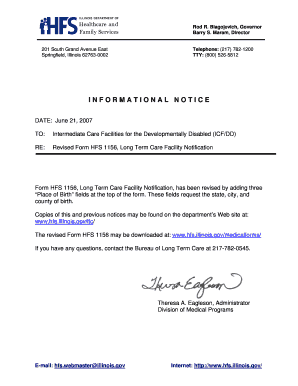
Get Il478 0063 Form
How it works
-
Open form follow the instructions
-
Easily sign the form with your finger
-
Send filled & signed form or save
How to fill out the Il478 0063 Form online
Filling out the Il478 0063 Form online can streamline the process of notifying the relevant authorities about significant changes in a client's circumstances. This guide offers step-by-step instructions to ensure you complete the form accurately and efficiently.
Follow the steps to successfully complete the Il478 0063 Form online.
- Click 'Get Form' button to obtain the form and open it in the editor.
- In the 'TO' section, enter the name of the Department of Human Services (DHS) local office to which the notification is being sent.
- In the 'FROM' section, fill in the facility name and address that is submitting the form.
- Complete the general information section by entering the client's name, recipient number, case number, social security number, and birth date.
- For the 'Place of Birth', enter the state, city, and county of the client's birth.
- In the 'ADMISSION' section, mark the admission date and select the source of admission (e.g., hospital, community, etc.). Provide the previous address of the client.
- Indicate whether the client receives or will receive hospice services and provide the admitting diagnosis along with the ICD-9 code.
- List the attending physician's name and number, and check the appropriate level of care.
- If reporting a discharge, fill in the discharge date and the new address where the client will be residing.
- If applicable, provide details for the 'DEATH' section including the date of death and the person to whom the body was released.
- Complete the financial section if applicable, detailing the personal funds balance and any other relevant financial information on the day of discharge or death.
- Indicate insurance coverage and check appropriate boxes regarding Medicare and other payments received.
- Fill out any additional income information or changes, ensuring all affirmative responses have the relevant financial details included.
- Provide any remarks as needed in the designated section.
- Make sure to sign and date the form, confirming that the information provided is accurate and complete.
- Save your changes, then download or print the completed form for your records and submission.
Complete your documents online to ensure a smooth submission process.
Filing a petition with the US tax court requires you to prepare a formal document that outlines your case and include relevant details about your tax dispute. You can find templates and guidance on platforms like uslegalforms, which can simplify this process. Make sure to submit your petition within the allowed timeframe to avoid delays, especially if your case relates to the Il478 0063 Form.
Industry-leading security and compliance
US Legal Forms protects your data by complying with industry-specific security standards.
-
In businnes since 199725+ years providing professional legal documents.
-
Accredited businessGuarantees that a business meets BBB accreditation standards in the US and Canada.
-
Secured by BraintreeValidated Level 1 PCI DSS compliant payment gateway that accepts most major credit and debit card brands from across the globe.


