Loading
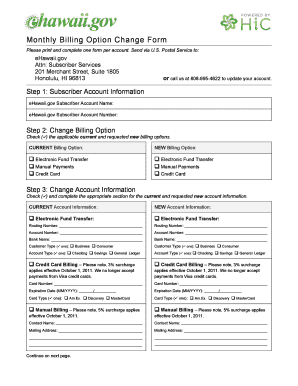
Get Billing Pdffiller Com
How it works
-
Open form follow the instructions
-
Easily sign the form with your finger
-
Send filled & signed form or save
How to fill out the Billing Pdffiller Com online
This guide provides clear instructions on how to complete the Billing Pdffiller Com form online. By following these steps, users can efficiently manage changes to their billing options.
Follow the steps to fill out your billing option change form.
- Press the ‘Get Form’ button to obtain the Billing Pdffiller Com form and access it in the online editor.
- Enter your account information in the Subscriber Account Information section. Provide the eHawaii.gov Subscriber Account Name and Account Number.
- Indicate your current and requested new billing options by checking the appropriate boxes under Change Billing Option. Options include Electronic Fund Transfer, Manual Payments, and Credit Card.
- Complete the Change Account Information section. Check the applicable boxes for current and new account information, including routing number, account number, bank name, customer type, and account type.
- If selecting Credit Card Billing, provide your card number, expiration date, and card type, noting the 3% surcharge that applies.
- For Manual Billing, acknowledge the 5% surcharge that applies. Fill in the Contact Name and Mailing Address.
- To receive invoices via email, provide one email address in the Email Invoice Option section.
- In the Authorization section, print your name, sign the form, and include the date to finalize your changes.
- Once completed, save your changes, download the form, or share it as necessary.
Start filling out your Billing Pdffiller Com form online today for a seamless experience.
To fill out a billing statement effectively, start with your company information, followed by an itemized list of services or products sold. Include each item's date, description, and charges for clarity. End with the total amount still owed, which can be neatly formatted by using Billing Pdffiller Com for your convenience.
Industry-leading security and compliance
US Legal Forms protects your data by complying with industry-specific security standards.
-
In businnes since 199725+ years providing professional legal documents.
-
Accredited businessGuarantees that a business meets BBB accreditation standards in the US and Canada.
-
Secured by BraintreeValidated Level 1 PCI DSS compliant payment gateway that accepts most major credit and debit card brands from across the globe.


