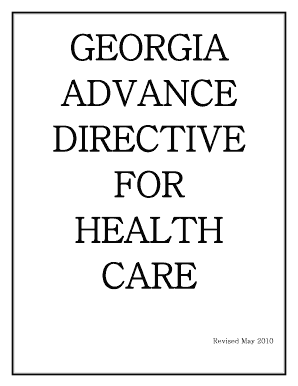
Get Dierective Form
How it works
-
Open form follow the instructions
-
Easily sign the form with your finger
-
Send filled & signed form or save
How to fill out the Dierective Form online
Filling out the Dierective Form online empowers you to express your health care wishes clearly and effectively. This guide will take you through each section of the form, providing you with essential instructions and insights to ensure that your decisions are accurately captured.
Follow the steps to complete the Dierective Form accurately.
- Click ‘Get Form’ button to obtain the form and open it in the editor.
- In the first section, designate a health care agent. Enter the name, address, and contact information of the person you wish to appoint. Ensure that this individual is willing and able to make health care decisions on your behalf.
- If desired, select a back-up health care agent in the next section. Provide their information in a similar format to that of the primary agent.
- Clearly outline the general powers you are granting to your health care agent. This may include the ability to consent to or refuse medical treatment, as well as handling your medical records.
- In the section for treatment preferences, indicate your medical treatment choices in various scenarios, such as a terminal condition. Make sure to initial the appropriate options that reflect your wishes.
- Complete any additional statements to provide further guidance to your health care agent, detailing your values and beliefs regarding medical treatment.
- If applicable, complete the section nominating a guardian should one be needed in the future.
- Once all necessary sections are filled out, proceed to the effectiveness and signatures part. Sign the document in the presence of two witnesses, who must also sign. Ensure they meet the required criteria.
- Finally, review the completed Dierective Form for accuracy, save it, and then consider downloading, printing, or sharing it with relevant parties such as your health care agent, family, and physician.
Take the next step in ensuring your health care decisions are respected by completing the Dierective Form online today.
To create a custom structural directive, begin by defining the specific requirements that the directive needs to meet. Use a directive form template as a framework to ensure that you include all relevant sections and information. Tailor the content to suit your needs while maintaining clarity and structure, ensuring that the final product effectively communicates your intent.
Industry-leading security and compliance
-
In businnes since 199725+ years providing professional legal documents.
-
Accredited businessGuarantees that a business meets BBB accreditation standards in the US and Canada.
-
Secured by BraintreeValidated Level 1 PCI DSS compliant payment gateway that accepts most major credit and debit card brands from across the globe.


