Loading
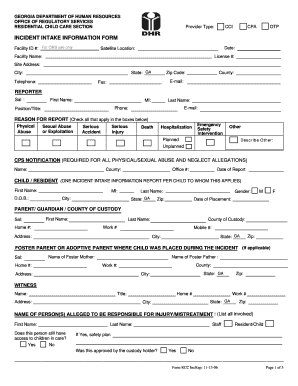
Get Dhr Incident Intake Report Form
How it works
-
Open form follow the instructions
-
Easily sign the form with your finger
-
Send filled & signed form or save
How to fill out the Dhr Incident Intake Report Form online
Completing the Dhr Incident Intake Report Form online is a crucial step in reporting incidents for residential child care facilities. This guide will help you navigate through each section of the form to ensure all necessary information is accurately captured.
Follow the steps to fill out the form correctly.
- Click the ‘Get Form’ button to access the Dhr Incident Intake Report Form and open it in your browser.
- Enter the facility information: Fill in the facility ID number, date, satellite location, facility name, license number, site address, city, phone number, zip code, county, and email address.
- Complete the reporter section: Provide your first and last name, middle initial, email, phone number, and job title.
- Indicate the reason for the report: Check all applicable boxes related to the incident, such as physical abuse, sexual abuse, serious injury, and more.
- If applicable, fill in the CPS notification section: Include the name, county, office number, and date of the report for all incidents involving physical or sexual abuse.
- Document child/resident details: Input the child's first and last name, date of birth, gender, date of placement, and address. Ensure all fields are accurately filled out.
- Provide information about the parent or guardian: Include their first name, last name, county of custody, phone numbers, and address.
- If applicable, fill in the foster parent or adoptive parent section with their names and contact information.
- List any witnesses to the incident, including their name, title, and contact information.
- Detail the incident: Include the date, time, location, injury details, and a description of how the injury occurred.
- Complete the summary of the incident: Provide a comprehensive account of who was involved, what happened, where and when it took place, and efforts to prevent further incidents.
- Review all sections for accuracy before saving or submitting: Ensure all information is correct and complete.
- Once completed, save your changes, and download, print, or share the form as needed.
Complete the Dhr Incident Intake Report Form online today to ensure proper documentation of incidents.
To create an incident report form, start by identifying what information you need to collect. Include sections for incident specifics, responsible parties, and witness details for thorough documentation. The Dhr Incident Intake Report Form offers a reliable solution to ensure you're covering all necessary bases.
Industry-leading security and compliance
US Legal Forms protects your data by complying with industry-specific security standards.
-
In businnes since 199725+ years providing professional legal documents.
-
Accredited businessGuarantees that a business meets BBB accreditation standards in the US and Canada.
-
Secured by BraintreeValidated Level 1 PCI DSS compliant payment gateway that accepts most major credit and debit card brands from across the globe.


