Loading
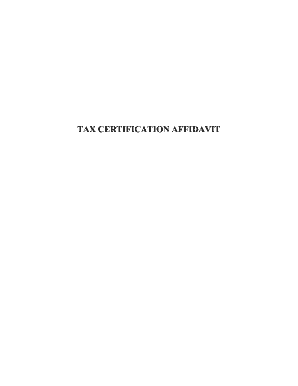
Get Dc Tax Certification Affidavit Form
How it works
-
Open form follow the instructions
-
Easily sign the form with your finger
-
Send filled & signed form or save
How to fill out the Dc Tax Certification Affidavit Form online
Filling out the Dc Tax Certification Affidavit Form can seem daunting, but with clear guidance, it becomes a straightforward process. This user-friendly guide will walk you through each section of the form to ensure you complete it accurately and efficiently.
Follow the steps to complete your affidavit form online.
- Click ‘Get Form’ button to obtain the form and open it in the editor.
- Fill in the date at the top of the form. Ensure you specify the correct day, month, and year.
- Enter the name of the organization or entity in the designated field. This should be the official name as registered.
- Provide the complete address of the organization or entity. Include street address, city, state, and ZIP code.
- List the principal officers of the organization. For each officer, include their name, social security number, title, and a contact phone number.
- Fill out the business telephone number for the organization to ensure contactability.
- Provide the finance and revenue registration number, federal identification number, DUNS number, and contract number in the respective fields.
- Indicate the unemployment insurance account number in the appropriate area.
- Certify that you have complied with applicable tax filing and licensing requirements. Check the relevant tax compliance statuses for the past five years, marking whether they are current or not.
- If any tax is marked as not current, confirm if you are in compliance with a payment agreement by selecting 'Yes' or 'No.' Attach a copy of any agreements if applicable.
- If you have outstanding liabilities without an agreement, please attach a list of these liabilities.
- Attach any required documents such as FR-532 or FR-500 copies, and canceled checks for the last filed tax periods.
- Authorize the district government to verify the submitted information by signing the form where indicated.
- Print your name, indicate your title, and date the signature section accordingly.
- Have the document notarized. Ensure that the notary public signs and dates the document, confirming their commission expiration.
- After completing the form, save your changes, download the document, print it out, or share it as needed.
Complete your Dc Tax Certification Affidavit Form online today for a hassle-free experience.
Yes, DC Form D-30, which is for corporate income tax, can be filed electronically using authorized e-filing software. Filing electronically helps to expedite the process and maintain accurate records. Remember to gather all necessary documents, including the DC Tax Certification Affidavit Form, to ensure a smooth filing experience.
Industry-leading security and compliance
US Legal Forms protects your data by complying with industry-specific security standards.
-
In businnes since 199725+ years providing professional legal documents.
-
Accredited businessGuarantees that a business meets BBB accreditation standards in the US and Canada.
-
Secured by BraintreeValidated Level 1 PCI DSS compliant payment gateway that accepts most major credit and debit card brands from across the globe.


