Loading
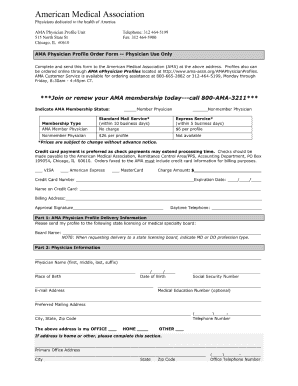
Get Ama Profile Hub
How it works
-
Open form follow the instructions
-
Easily sign the form with your finger
-
Send filled & signed form or save
How to fill out the Ama Profile Hub online
This guide provides detailed instructions on how to successfully fill out the Ama Profile Hub online. Designed for a broad audience, it offers step-by-step guidance to ensure a smooth experience for all users.
Follow the steps to complete your Ama Profile Hub form.
- Click the 'Get Form' button to access the form and open it in the editor.
- Begin by filling in your personal information in the designated fields. This typically includes details such as your full name, contact information, and date of birth. Ensure that all entries are accurate.
- Next, move on to the section that asks for your address. Provide your current residential address as requested. Double-check that the format is correct and follows any specific guidelines provided.
- In the following section, you may need to enter professional details or affiliations. Clearly state your current role and any relevant organizations you are associated with.
- Review any additional questions in the form, such as background information or preferences that may be applicable. Fill these out as they relate to your profile.
- Once you have completed all sections of the form, review your entries for any errors or omissions. Make any necessary changes to ensure all details are correct.
- Finally, save your changes. You may also have the option to download, print, or share the form as needed.
Complete your Ama Profile Hub document online today!
Obtaining an AMA membership card is easy once you become a member of the AMA. After your application is approved, your membership card will be mailed to you directly. Having this card provides you access to various membership benefits and resources available through the Ama Profile Hub.
Industry-leading security and compliance
US Legal Forms protects your data by complying with industry-specific security standards.
-
In businnes since 199725+ years providing professional legal documents.
-
Accredited businessGuarantees that a business meets BBB accreditation standards in the US and Canada.
-
Secured by BraintreeValidated Level 1 PCI DSS compliant payment gateway that accepts most major credit and debit card brands from across the globe.


