Loading
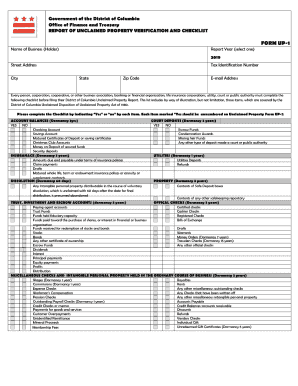
Get E Distrik
How it works
-
Open form follow the instructions
-
Easily sign the form with your finger
-
Send filled & signed form or save
How to fill out the E Distrik online
This guide provides clear and detailed instructions for filling out the E Distrik form online. Whether you are new to digital document management or have some experience, you will find helpful information tailored to your needs.
Follow the steps to accurately complete the E Distrik form
- Click the ‘Get Form’ button to access the E Distrik form, ensuring you have the document available for editing.
- Begin by entering your personal information in the designated fields. This may include your name, contact details, and any other required data. Ensure that all information is accurate and spelled correctly.
- Continue to the section regarding your address. Provide your current residential address, including street name, city, state, and ZIP code. Double-check for any typos.
- If applicable, fill out any sections pertaining to your employment or professional details. Be sure to specify your job title and employer, if required.
- Complete any additional sections that may pertain to specific criteria or requirements set within the form. Read each prompt carefully to ensure full understanding.
- Once all fields are completed, review your entries for accuracy. This step is crucial to avoid any potential delays in processing your form.
- Finally, save your changes, and you have the option to download, print, or share the completed form as needed.
Start filling out your E Distrik form online today to streamline your document management process.
To apply for E Distrik services in Uttar Pradesh, visit the official E Distrik website. Look for the specific service you wish to apply for and fill out the required application form. Make sure to upload any necessary documents to support your application. After submission, keep an eye on the application status via the website.
Industry-leading security and compliance
US Legal Forms protects your data by complying with industry-specific security standards.
-
In businnes since 199725+ years providing professional legal documents.
-
Accredited businessGuarantees that a business meets BBB accreditation standards in the US and Canada.
-
Secured by BraintreeValidated Level 1 PCI DSS compliant payment gateway that accepts most major credit and debit card brands from across the globe.


