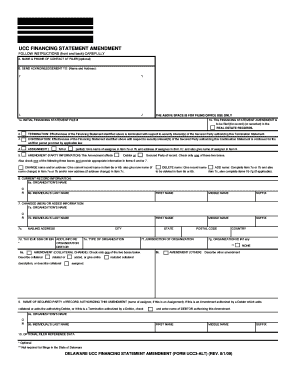
Get Ucc Financing Statement
How it works
-
Open form follow the instructions
-
Easily sign the form with your finger
-
Send filled & signed form or save
How to fill out the Ucc Financing Statement online
Filling out a Ucc Financing Statement online can seem complex, but with the right guidance, you can navigate the process smoothly. This guide provides step-by-step instructions to assist you in correctly completing the Ucc Financing Statement.
Follow the steps to fill out the Ucc Financing Statement online.
- Click 'Get Form' button to obtain the form and open it in the online editor.
- Begin by entering your name and phone number in section A, which is optional, to make it easier for the filer to contact you if needed.
- In section B, provide the name and address where you would like the acknowledgment sent. This ensures you receive confirmation of filing.
- Fill in section 1a with the initial financing statement file number. This is necessary for referring to previous filings.
- In section 1b, indicate whether the financing statement amendment is to be filed or recorded in the real estate records.
- Choose one of the options in section 2 to terminate the effectiveness of the financing statement for the security interest identified.
- If applicable, use section 3 to indicate the continuation of the financing statement's effectiveness for a specified duration.
- In section 4, provide necessary details if you are assigning the financing statement to another party.
- In section 5, indicate the type of amendment you are making by selecting one of the specified options regarding party information.
- Complete section 6 with the current record information, filling in either the organization's name or the individual's name and other identifying information.
- In section 7, provide the changed or added information necessary for the financing statement.
- If there is a change in collateral, provide the necessary details in section 8, checking the appropriate box.
- Section 9 requires the name of the secured party authorizing this amendment, detailing the assignor if this is an assignment.
- Finally, optionally complete section 10 for any reference data you wish to include. Ensure all information is accurate before proceeding.
- After reviewing your entries, you can save changes, download, print, or share the completed form as needed.
Start preparing your Ucc Financing Statement online today and simplify your financial documentation process.
UCC means Uniform Commercial Code, a comprehensive set of laws that standardizes commercial transactions in the United States. It covers various areas, including sales, leases, negotiable instruments, and secured transactions. One of its key components is the UCC Financing Statement, which is crucial for securing loans and protecting the rights of creditors. Understanding the UCC can significantly benefit both businesses and individuals involved in commercial activities.
Industry-leading security and compliance
-
In businnes since 199725+ years providing professional legal documents.
-
Accredited businessGuarantees that a business meets BBB accreditation standards in the US and Canada.
-
Secured by BraintreeValidated Level 1 PCI DSS compliant payment gateway that accepts most major credit and debit card brands from across the globe.


