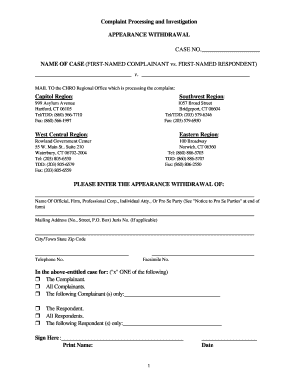
Get Chro Appearance Form
How it works
-
Open form follow the instructions
-
Easily sign the form with your finger
-
Send filled & signed form or save
How to fill out the Chro Appearance Form online
The Chro Appearance Form is an important document used to formally withdraw an appearance in a case processed by the Commission on Human Rights and Opportunities. This guide will provide you with step-by-step instructions to help you complete the form accurately and efficiently.
Follow the steps to complete the Chro Appearance Form online
- Click ‘Get Form’ button to obtain the Chro Appearance Form and open it in the appropriate editor.
- In the designated area, enter the case number associated with your complaint in the 'Case No.' field. Make sure this number is correct to avoid processing delays.
- Provide the full name of the case by filling in the names of the complainant and respondent. Ensure the names are entered exactly as they appear in the case documentation.
- Select the appropriate CHRO Regional Office to which you are sending the form. Choose based on your geographical area: Capitol Region, Southwest Region, West Central Region, or Eastern Region.
- In the section labeled 'Please enter the appearance withdrawal of,' fill in the name of the official, firm, professional corporation, individual attorney, or your own name as a pro se party. Ensure it is clear and complete.
- Complete the mailing address section with your street address, including any necessary P.O. Box details, city or town, state, and zip code. If applicable, provide your Juris number.
- Input your telephone number and facsimile number in their respective fields to ensure proper communication.
- Indicate whether the withdrawal is for the complainant, all complainants, specific complainants, the respondent, all respondents, or specific respondents by marking the corresponding box (x).
- Sign your name in the 'Sign Here' field, and print your name on the specified line below it.
- Provide the date on which you are completing the form in the designated area.
- In the certification section, indicate whether you have mailed or delivered copies of the form to all applicable parties. Fill in the names and addresses of each party served as required.
- After completing all fields and sections, review your entries for accuracy. You can then save your changes, download, print, or share the completed form as necessary.
Complete your documents online with confidence and clarity.
When you experience employment discrimination, the initial filing should be at the Commission on Human Rights and Opportunities (CHRO). The CHRO is designed to address workplace discrimination claims within the state. By submitting a CHRO Appearance Form, you can begin the process of formally addressing your complaint. It's essential to choose the right forum early on, as this impacts the resolution of your issue significantly.
Industry-leading security and compliance
-
In businnes since 199725+ years providing professional legal documents.
-
Accredited businessGuarantees that a business meets BBB accreditation standards in the US and Canada.
-
Secured by BraintreeValidated Level 1 PCI DSS compliant payment gateway that accepts most major credit and debit card brands from across the globe.


