Loading
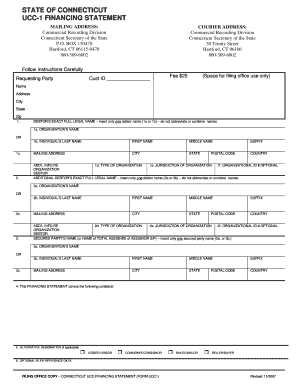
Get Ucc Forms
How it works
-
Open form follow the instructions
-
Easily sign the form with your finger
-
Send filled & signed form or save
How to fill out the Ucc Forms online
Filling out the UCC Financing Statement (Form UCC-1) online can streamline the process of securing interests in property. This guide provides clear instructions to help users accurately complete the form to ensure compliance and avoid legal complications.
Follow the steps to complete the Ucc forms online.
- Click ‘Get Form’ button to access the UCC Financing Statement and open it in the editor.
- In the 'Requesting Party' section, provide your Cust ID and specify the fee amount of $25.
- Enter the Debtor's exact full legal name in item 1. Choose either the organization’s name or the individual’s name accordingly. Do not abbreviate or combine names.
- Fill in the Debtor’s mailing address, including the city, state, and zip code.
- If applicable, provide additional information regarding the Debtor's organization type and jurisdiction.
- Complete the section for an additional Debtor by following the same steps as for the first Debtor.
- Insert the name of the secured party in item 3, choosing between the organization’s name or the individual’s name.
- Describe the collateral covered by the Financing Statement in item 4. Use an Addendum if more space is needed.
- Optionally indicate any alternative designations in item 5, if applicable.
- Use item 6 to provide any optional reference data, if needed.
- Once the form is fully completed, review it for accuracy, save your changes, and choose to download, print, or share the form as needed.
Start filling out your Ucc forms online today to secure your financial interests.
To address concerns regarding a UCC filing, consider speaking with a legal expert who can provide advice tailored to your situation. Although there are methods to contest or amend a UCC filing, it is crucial to understand the legal ramifications involved. Platforms like uslegalforms offer resources that can help clarify your options effectively.
Industry-leading security and compliance
US Legal Forms protects your data by complying with industry-specific security standards.
-
In businnes since 199725+ years providing professional legal documents.
-
Accredited businessGuarantees that a business meets BBB accreditation standards in the US and Canada.
-
Secured by BraintreeValidated Level 1 PCI DSS compliant payment gateway that accepts most major credit and debit card brands from across the globe.


