Loading
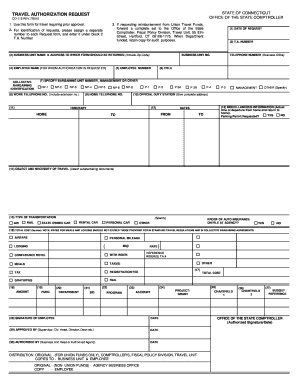
Get Omniform Form - The State Of Connecticut Website
How it works
-
Open form follow the instructions
-
Easily sign the form with your finger
-
Send filled & signed form or save
How to fill out the OmniForm Form - The State Of Connecticut Website online
This guide provides a comprehensive overview of how to complete the OmniForm Form used for travel authorization requests in Connecticut. By following these steps, users can ensure all necessary information is accurately submitted for approval.
Follow the steps to successfully complete the OmniForm Form online.
- Click ‘Get Form’ button to retrieve the OmniForm and open it in your preferred editor.
- Start by entering the 'Date of Request' in the designated block. This should reflect the current date when the request is being submitted.
- In block 2, assign a unique 'T.A. Number' for identification purposes. Ensure you enter this number clearly.
- Fill in the 'Business Unit Name & Address' where the form should be returned, ensuring to include the full address and zip code.
- Provide the 'Employee Name' for whom the authorization is being requested in the appropriate field.
- Enter the 'Employee Number' and 'Title' in the specified fields that identify the employee within the organization.
- Specify the 'Bargaining Unit Number' or indicate if the request falls under management or other categories.
- Record the 'Work Telephone Number' including any extension, followed by the 'Home Telephone Number'.
- Enter the 'Official Duty Station' by providing the complete address.
- Outline the travel itinerary by specifying the dates of travel, including 'From' and 'To' information.
- In the 'Object and Necessity of Travel' section, describe the purpose of the travel and attach any necessary supporting documents.
- Select the 'Type of Transportation' you plan to use, checking all applicable modes of transport.
- Document the 'Total Cost' for the travel request. Itemize costs including airfare, lodging, meals, and any other expenses.
- Complete the signatures required at the end of the form where the employee, approved supervisor, and authorized agent must sign and date.
- After ensuring all sections are completed, save the changes made to the document, then download, print, or share the completed form as needed.
Complete your travel authorization requests online for a streamlined process.
You can obtain CT DMV forms from the official Connecticut DMV website or directly through the OmniForm Form - The State Of Connecticut Website. These platforms provide a wide range of DMV-related documents to meet your needs. Whether you're applying for a license or registration, you will find the necessary forms conveniently placed.
Industry-leading security and compliance
US Legal Forms protects your data by complying with industry-specific security standards.
-
In businnes since 199725+ years providing professional legal documents.
-
Accredited businessGuarantees that a business meets BBB accreditation standards in the US and Canada.
-
Secured by BraintreeValidated Level 1 PCI DSS compliant payment gateway that accepts most major credit and debit card brands from across the globe.


