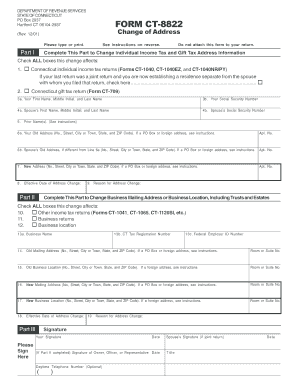
Get Ct 8822
How it works
-
Open form follow the instructions
-
Easily sign the form with your finger
-
Send filled & signed form or save
How to fill out the Ct 8822 online
The Ct 8822 form is essential for notifying the Connecticut Department of Revenue Services about changes to your home or business mailing address. This guide will provide clear instructions on how to complete the form online, ensuring a smooth and efficient process for users of all experience levels.
Follow the steps to accurately complete the Ct 8822 online.
- Press the ‘Get Form’ button to obtain the Ct 8822 form and open it in your preferred online editor.
- In Part I, indicate which tax returns are affected by checking all the relevant boxes, including Connecticut individual income tax returns and gift tax returns.
- Fill in your first name, middle initial, and last name in section 3a, followed by your Social Security number in section 3b.
- If applicable, enter your partner's first name, middle initial, and last name in section 4a, along with their Social Security number in section 4b.
- Complete section 5 if you or your partner have any prior names that are relevant.
- In section 6a, provide your old address, including apartment number where applicable.
- If your partner has a different old address, fill it in section 6b.
- Enter your new address in section 7. Ensure it is complete, including apartment number if applicable.
- Indicate the effective date of the address change in section 8.
- Move to Part II if you are changing a business address. Check all applicable boxes for business tax returns or locations.
- Input the business name in section 13a, followed by the CT tax registration number in section 13b and the federal employer ID number in section 13c.
- Complete the old mailing address in section 14 and the old business location in section 15.
- Fill in the new mailing and business location addresses in sections 16 and 17, respectively.
- Specify the effective date of the address change again in section 18.
- Provide the reason for the address change in the respective fields of Part III.
- Sign and date the form where indicated, ensuring that both parties sign if it pertains to a joint return.
- Upon completing all sections, save your changes, download, print, or share the form as needed.
Start completing your Ct 8822 form online today for a seamless address update!
To obtain a copy of your Connecticut tax return, you can request it directly from the Connecticut Department of Revenue Services. They provide options for requesting copies online, by mail, or through customer service. This process helps ensure you recover your tax documentation efficiently. If you're looking for assistance with this or need the right forms, our platform, UsLegalForms, is here to help you navigate the process easily.
Industry-leading security and compliance
-
In businnes since 199725+ years providing professional legal documents.
-
Accredited businessGuarantees that a business meets BBB accreditation standards in the US and Canada.
-
Secured by BraintreeValidated Level 1 PCI DSS compliant payment gateway that accepts most major credit and debit card brands from across the globe.


