Loading
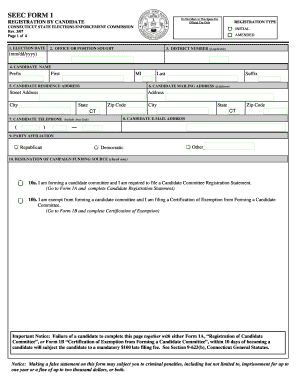
Get Seec Form 1 Fillable
How it works
-
Open form follow the instructions
-
Easily sign the form with your finger
-
Send filled & signed form or save
How to fill out the Seec Form 1 Fillable online
Completing the Seec Form 1 Fillable is an essential step for candidates participating in elections. This guide will walk you through the process of filling out the form online, ensuring you provide all necessary information correctly and efficiently.
Follow the steps to effectively complete the Seec Form 1 Fillable online.
- Press the ‘Get Form’ button to access the Seec Form 1 Fillable and open it in your online editor.
- Enter the election date in the format mm/dd/yyyy in the designated field.
- State the office or position you are seeking in the appropriate section.
- If applicable, indicate your district number in the specified field.
- Fill in your name in the 'Candidate Name' section, including prefix, first name, middle initial, last name, and suffix if applicable.
- Provide your residence address in the required fields, including street address, city, state, and zip code.
- If your mailing address differs from your residence address, complete the mailing address section with the same details required.
- Enter your telephone number including area code in the designated space.
- Fill in your email address in the appropriate section.
- Specify your party affiliation by selecting from options: Republican, Democratic, or Other (provide details if necessary).
- In the campaign funding source designation section, check the appropriate box based on your funding source.
- If forming a candidate committee, confirm your intention to file the Candidate Committee Registration Statement by selecting the appropriate checkbox.
- If you qualify for an exemption, check the suitable box indicating you will file the Certification of Exemption.
- Provide details about the committee name and including information for the treasurer and deputy treasurer, filling in their names, addresses, telephone numbers, and email addresses as required.
- Indicate the depository institution's name and address in the provided areas.
- Complete the certification statement confirming the accuracy of your information.
- Sign and date the certification, ensuring each party involved (candidate, treasurer, and deputy treasurer) has provided their signature and date.
- After reviewing your entries for accuracy, save changes, download, print, or share the completed form as needed.
Complete your forms online with confidence and ensure your candidacy is registered successfully.
Industry-leading security and compliance
US Legal Forms protects your data by complying with industry-specific security standards.
-
In businnes since 199725+ years providing professional legal documents.
-
Accredited businessGuarantees that a business meets BBB accreditation standards in the US and Canada.
-
Secured by BraintreeValidated Level 1 PCI DSS compliant payment gateway that accepts most major credit and debit card brands from across the globe.


