Loading
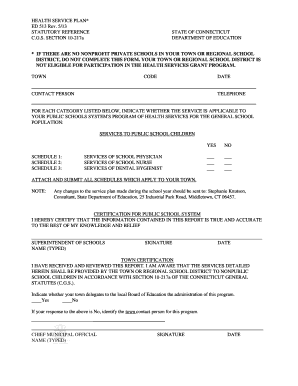
Get Ct State Ed513 Form
How it works
-
Open form follow the instructions
-
Easily sign the form with your finger
-
Send filled & signed form or save
How to fill out the Ct State Ed513 Form online
This guide provides a comprehensive overview of how to successfully fill out the Ct State Ed513 Form online. Following these steps will ensure that you accurately convey the necessary information for your public school's health services.
Follow the steps to fill out the Ct State Ed513 Form online.
- Click ‘Get Form’ button to obtain the Ct State Ed513 Form and open it in your chosen editor.
- Complete the top section by entering your town's name, code, date, and the contact person's name and telephone number.
- Indicate whether each service listed in the categories, such as school physician, school nurse, and dental hygienist services, applies to your health services program by checking 'Yes' or 'No' for each schedule.
- Attach any applicable schedules that detail the services provided by your public schools as requested.
- In the certification section, ensure that the superintendent of schools signs and dates the form, typing their name clearly beneath the signature.
- For the town certification, confirm whether the town delegates program administration to the local board of education. If not, identify the contact person for this program.
- Complete all necessary items under Schedule 1, Schedule 2, and Schedule 3, providing details about services offered, including grade ranges being served, and any other specific services.
- After you have filled in all necessary fields, save your changes frequently. You can then download, print, or share the form as required.
Start filling out the Ct State Ed513 Form online today to ensure compliance with the health services grant program.
Filling out a CT vehicle title requires you to provide details about the vehicle, including its make, model, year, and VIN. Both the seller and buyer must sign the title in the appropriate sections. Reference the Ct State Ed513 Form for additional requirements if applicable. Make sure to double-check all information for clarity and accuracy.
Industry-leading security and compliance
US Legal Forms protects your data by complying with industry-specific security standards.
-
In businnes since 199725+ years providing professional legal documents.
-
Accredited businessGuarantees that a business meets BBB accreditation standards in the US and Canada.
-
Secured by BraintreeValidated Level 1 PCI DSS compliant payment gateway that accepts most major credit and debit card brands from across the globe.


