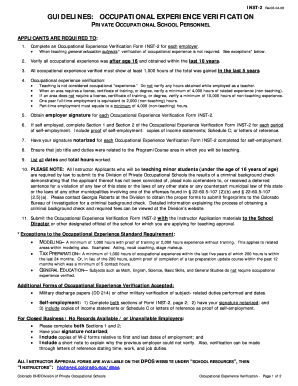
Get Occupational Experience Verification - Colorado ... - Highered Colorado
How it works
-
Open form follow the instructions
-
Easily sign the form with your finger
-
Send filled & signed form or save
Tips on how to fill out, edit and sign OCCUPATIONAL EXPERIENCE VERIFICATION - Colorado ... - Highered Colorado online
How to fill out and sign OCCUPATIONAL EXPERIENCE VERIFICATION - Colorado ... - Highered Colorado online?
Get your online template and fill it in using progressive features. Enjoy smart fillable fields and interactivity.Follow the simple instructions below:
The creation of legal documents can be costly and time-consuming. Nevertheless, with our ready-made online templates, everything becomes easier.
Currently, processing an OCCUPATIONAL EXPERIENCE VERIFICATION - Colorado ... - Highered Colorado requires no more than 5 minutes. Our specific state online forms and comprehensive instructions eliminate human errors.
- Locate the online template from the library.
- Fill in all necessary details in the required fillable fields. The intuitive drag-and-drop graphical user interface enables you to add or move sections.
- Verify that everything is filled out correctly, with no spelling mistakes or missing information.
- Insert your digital signature onto the document.
- Click Done to store the modifications.
- Download the documents or print your PDF version.
- Send it promptly to the recipient.
How to Modify Obtain OCCUPATIONAL EXPERIENCE VERIFICATION - Colorado ... - Highered Colorado: Tailor forms online
Authorize and disseminate Obtain OCCUPATIONAL EXPERIENCE VERIFICATION - Colorado ... - Highered Colorado along with any other business and personal records online without squandering time and resources on printing and postal services. Maximize the benefits of our online document editor featuring an integrated compliant electronic signature option.
Signing and submitting Obtain OCCUPATIONAL EXPERIENCE VERIFICATION - Colorado ... - Highered Colorado templates digitally is faster and more efficient than handling them on paper. However, it necessitates utilizing online solutions that guarantee a high level of data security and provide you with a compliant instrument for producing electronic signatures. Our robust online editor is precisely what you need to complete your Obtain OCCUPATIONAL EXPERIENCE VERIFICATION - Colorado ... - Highered Colorado and other personal and business or tax forms accurately and appropriately per all the specifications. It offers all the essential tools to effortlessly and swiftly fill out, modify, and endorse documents online and include Signature fields for additional individuals, indicating who and where should sign.
Only a few straightforward steps are required to complete and endorse Obtain OCCUPATIONAL EXPERIENCE VERIFICATION - Colorado ... - Highered Colorado online:
When authorizing Obtain OCCUPATIONAL EXPERIENCE VERIFICATION - Colorado ... - Highered Colorado through our comprehensive online solution, you can always be assured that you receive it legally binding and court-admissible. Prepare and submit documents in the most efficient manner possible!
- Access the chosen document for further editing.
- Utilize the upper toolbar to insert Text, Initials, Image, Check, and Cross symbols into your document.
- Highlight the essential information and redact or omit the sensitive ones if necessary.
- Click on the Sign option above and choose how you wish to eSign your document.
- Sketch your signature, type it out, upload its image, or select another method that works for you.
- Switch to the Edit Fillable Fields tab and insert Signature fields for other signatories.
- Click on Add Signer and enter your recipient’s email to assign this field to them.
- Ensure that all information provided is thorough and correct before clicking Done.
- Distribute your documents to others using one of the offered options.
To become a PE teacher in Colorado, you must obtain a bachelor's degree in education or a related field, complete a teacher preparation program, and pass relevant assessments. Additionally, gathering your Occupational Experience Verification - Colorado will help demonstrate your qualifications and teaching history. Ensuring you meet all requirements will set you on a successful path in your teaching career.
Industry-leading security and compliance
-
In businnes since 199725+ years providing professional legal documents.
-
Accredited businessGuarantees that a business meets BBB accreditation standards in the US and Canada.
-
Secured by BraintreeValidated Level 1 PCI DSS compliant payment gateway that accepts most major credit and debit card brands from across the globe.


