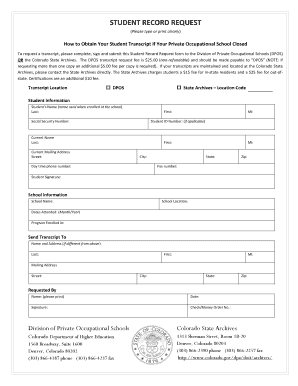
Get To Request A Transcript
How it works
-
Open form follow the instructions
-
Easily sign the form with your finger
-
Send filled & signed form or save
How to fill out the To Request A Transcript online
This guide provides clear and supportive instructions on how to fill out the To Request A Transcript form online. Whether you are requesting a transcript after your school has closed or for other reasons, this step-by-step approach will help you complete the process accurately.
Follow the steps to complete your transcript request form efficiently.
- Click ‘Get Form’ button to obtain the form and open it for filling.
- Begin by entering your student information. Provide your name as it was used during enrollment, including your last and first name. Also, include your Social Security number and Student ID number if applicable.
- Update your current name and mailing address. Fill in your last name, first name, middle initial, street address, city, state, zip code, and daytime phone number.
- In the student signature section, sign your name to verify the information provided is accurate.
- Next, fill out the school information by entering the school's name, location, dates attended (month/year), and the program you were enrolled in.
- Specify where you want the transcript to be sent by providing the recipient's name and address if it differs from your current mailing address. Make sure to include the last name, first name, middle initial, and complete mailing address.
- In the requested by section, print your name, include the date, and sign the request.
- Finally, indicate your payment method by entering your check or money order number at the bottom of the form.
- After completing all sections of the form, review the information for accuracy. Save any changes, and then proceed to download or print the completed form for submission.
Complete your transcript request online today for a smooth and efficient process.
If your transcript indicates 'no return filed,' it may suggest that your school has not received a tax return or other required documentation related to your enrollment status. To clarify this issue, contact your institution for further information and steps you can take. Addressing these details promptly can help you rectify any errors regarding your transcripts when you request a transcript.
Industry-leading security and compliance
-
In businnes since 199725+ years providing professional legal documents.
-
Accredited businessGuarantees that a business meets BBB accreditation standards in the US and Canada.
-
Secured by BraintreeValidated Level 1 PCI DSS compliant payment gateway that accepts most major credit and debit card brands from across the globe.


