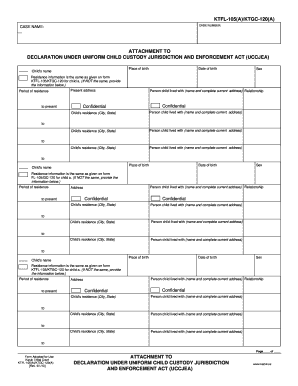
Get Uccjea
How it works
-
Open form follow the instructions
-
Easily sign the form with your finger
-
Send filled & signed form or save
How to fill out the Uccjea online
The Uccjea is a crucial document for ensuring the uniformity of child custody measures across jurisdictions. This guide provides users with a clear understanding of how to accurately fill out the Uccjea form online.
Follow the steps to complete the Uccjea form online.
- Use the 'Get Form' button to access the Uccjea form and open it in your preferred online editor.
- Begin by entering the case number at the designated field. This number is essential for associating your form with the existing case.
- Input the case name where prompted. Make sure the name reflects the relevant details of the situation appropriately.
- Fill out the attachment section. Begin with the child's name, followed by their place of birth and date of birth.
- Indicate the child's sex in the provided field, ensuring that all options available correspond accurately.
- For residence information, confirm whether it matches the data provided on form KTFL-105/KTGC-120. If it is not the same, input the necessary alternative information.
- Record the period of residence, clearly marking the dates from when the child resided at that location to the present.
- List all persons with whom the child has lived, providing their names and complete current addresses along with your relationship to them.
- If there are multiple addresses or caregivers, continue to fill in the child's residence details for each individual, making sure to repeat the steps accordingly.
- Once all necessary sections are filled, review the form for accuracy before proceeding to save, download, print, or share your completed Uccjea document.
Complete your Uccjea form online today for streamlined processing.
Related links form
In the Philippines, custody rights generally fall to the mother if the child is below seven years old, due to the country's emphasis on the child's need for maternal care. However, the law does consider the child's best interest, factoring in the father's capability and involvement. The UCCJEA does not apply in the Philippines but understanding local laws and the context of international custody can be beneficial. Seeking professional advice can help clarify custody rights in different jurisdictions.
Industry-leading security and compliance
-
In businnes since 199725+ years providing professional legal documents.
-
Accredited businessGuarantees that a business meets BBB accreditation standards in the US and Canada.
-
Secured by BraintreeValidated Level 1 PCI DSS compliant payment gateway that accepts most major credit and debit card brands from across the globe.


