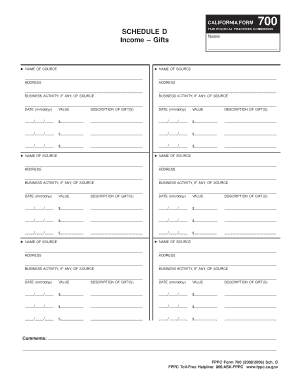
Get From 700 Schedule D Fillable Form
How it works
-
Open form follow the instructions
-
Easily sign the form with your finger
-
Send filled & signed form or save
How to fill out the From 700 Schedule D Fillable Form online
The From 700 Schedule D is designed to report income received in the form of gifts. This guide will provide you with a clear step-by-step process to effectively fill out this form online, ensuring you can accurately capture all necessary details.
Follow the steps to complete the form efficiently.
- Click the ‘Get Form’ button to obtain the form and open it in the editor.
- Begin by entering the name of the source of the gift in the designated field. This should be the person or organization who provided the gift.
- Fill in the address of the gift source in the specified area to ensure complete contact information is documented.
- Indicate the business activity of the source, if applicable, to provide context for the gift's origin.
- Record the date you received the gift by inputting it in the format mm/dd/yy in the corresponding date field.
- Next, enter the value of the gift in the field provided. This should reflect the fair market value of the gift at the time it was received.
- Provide a brief description of the gift in the designated area. This should detail what the gift is to give clarity.
- Repeat the above steps for additional gifts by using the corresponding fields for each entry.
- Once all gifts have been recorded, review your entries to ensure accuracy and completeness.
- Finally, save your changes, download the completed form, print it, or share it as needed.
Start filling out your From 700 Schedule D form online today.
The 700 form in California is used for reporting various ownership interests and transactions related to an estate. Specifically, it's often associated with California's property tax reassessment processes. When you fill out the From 700 Schedule D Fillable Form, you can accurately disclose this information and ensure compliance with state regulations. Using platforms like uslegalforms can simplify the process and help you navigate the details effectively.
Industry-leading security and compliance
-
In businnes since 199725+ years providing professional legal documents.
-
Accredited businessGuarantees that a business meets BBB accreditation standards in the US and Canada.
-
Secured by BraintreeValidated Level 1 PCI DSS compliant payment gateway that accepts most major credit and debit card brands from across the globe.


