Loading
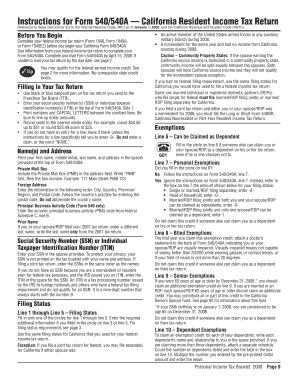
Get 2008 Form 540
How it works
-
Open form follow the instructions
-
Easily sign the form with your finger
-
Send filled & signed form or save
How to fill out the 2008 Form 540 online
Filling out your 2008 Form 540 online is a straightforward process that ensures your California Resident Income Tax Return is completed accurately and efficiently. This guide provides you with step-by-step instructions to assist you in completing each section of the form.
Follow the steps to successfully fill out the 2008 Form 540 online.
- Click ‘Get Form’ button to obtain the form and open it in your preferred online document editor.
- Begin by entering your social security number(s) or individual taxpayer identification number(s) at the top of Form 540.
- Provide your full name, including first name, middle initial, and last name, along with your address, ensuring to follow the format stated for private mail boxes and foreign addresses.
- Select your filing status by filling in the appropriate circle on lines 1 through 5, ensuring it corresponds with your federal income tax return.
- Indicate if you can be claimed as a dependent on line 6, and if applicable, proceed to enter the personal exemptions on line 7, which you will calculate based on your specific circumstances.
- For lines 8 through 10, input information about any applicable blind exemptions, senior exemptions, and dependent exemptions, detailing each dependent’s name and relationship.
- Refer to your completed federal income tax return to report your state wages on line 12 and your federal adjusted gross income on line 13.
- Complete itemized deductions or opt for the standard deduction on line 18, ensuring you select the larger amount to minimize your taxable income.
- Calculate your tax on line 20 using the appropriate tax table or rate schedule based on your taxable income.
- Review all entries for accuracy, and then save, download, print, or share your completed Form 540 as necessary.
Take the initiative to complete your documents online for a more efficient and secure filing experience.
Generally, you do not need to attach your federal 1040 tax return to the 2008 Form 540. However, having a copy accessible can help you during the completion of your California return. If you have complex situations or special circumstances, it might be beneficial to consult with a tax professional.
Industry-leading security and compliance
US Legal Forms protects your data by complying with industry-specific security standards.
-
In businnes since 199725+ years providing professional legal documents.
-
Accredited businessGuarantees that a business meets BBB accreditation standards in the US and Canada.
-
Secured by BraintreeValidated Level 1 PCI DSS compliant payment gateway that accepts most major credit and debit card brands from across the globe.


